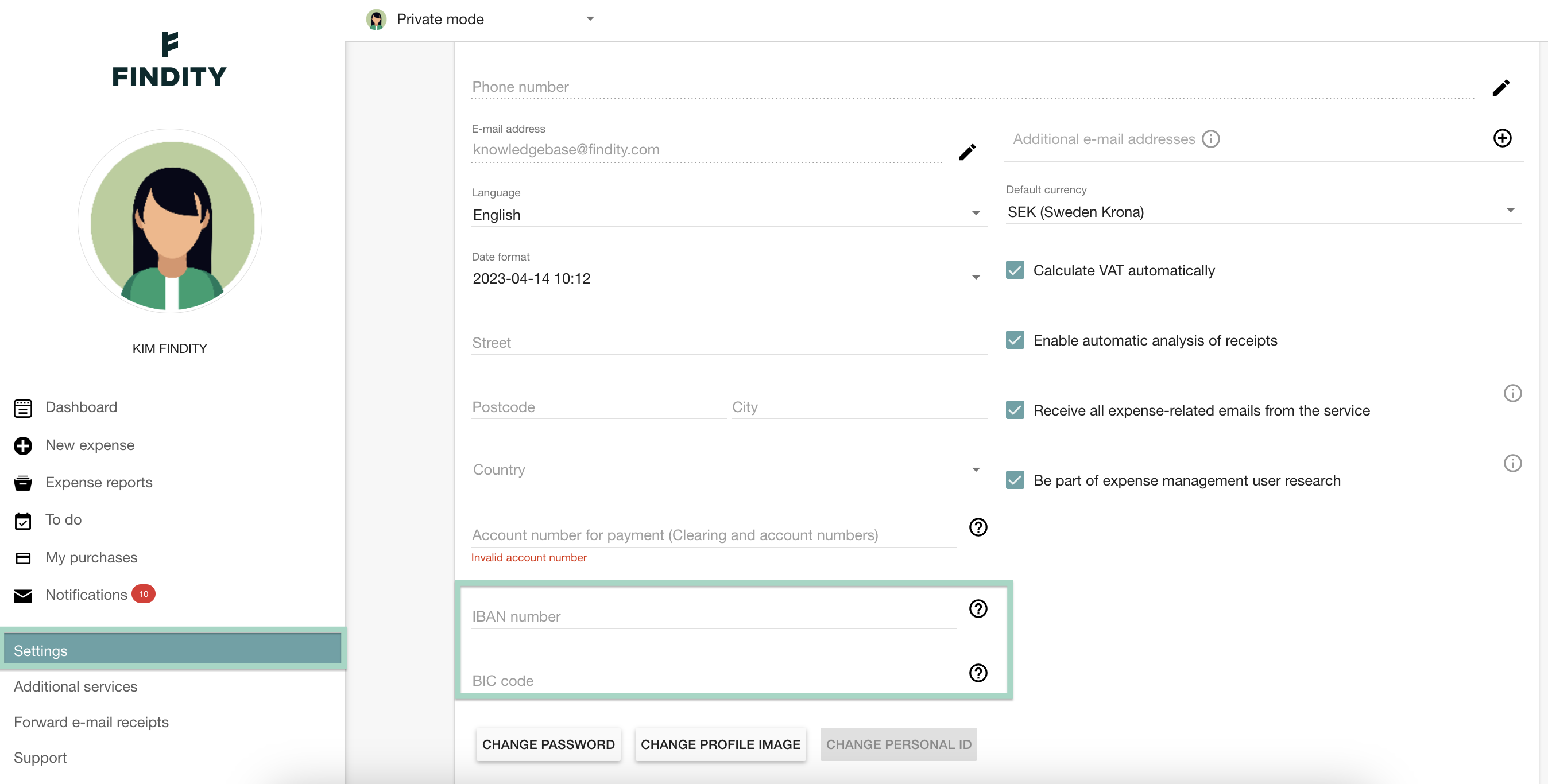How do we activate Paymentfile ISO 20022?
Table of Contents
It's possible to add the integration Paymentfile ISO 20022 in Findity. Before you start with the set-up, it's important that you get in contact with your bank if it's possible to activate the integration. Different banks have different rules for when and how the ISO20022 format can be used.
First, you need to manage reports under the tab Report and Ready to send. This tab needs to be empty before you add the integration.
Settings on the organization
Now it's time to add the settings in Findity. Click on the tab Settings - Expense management - Integration - Add integration.
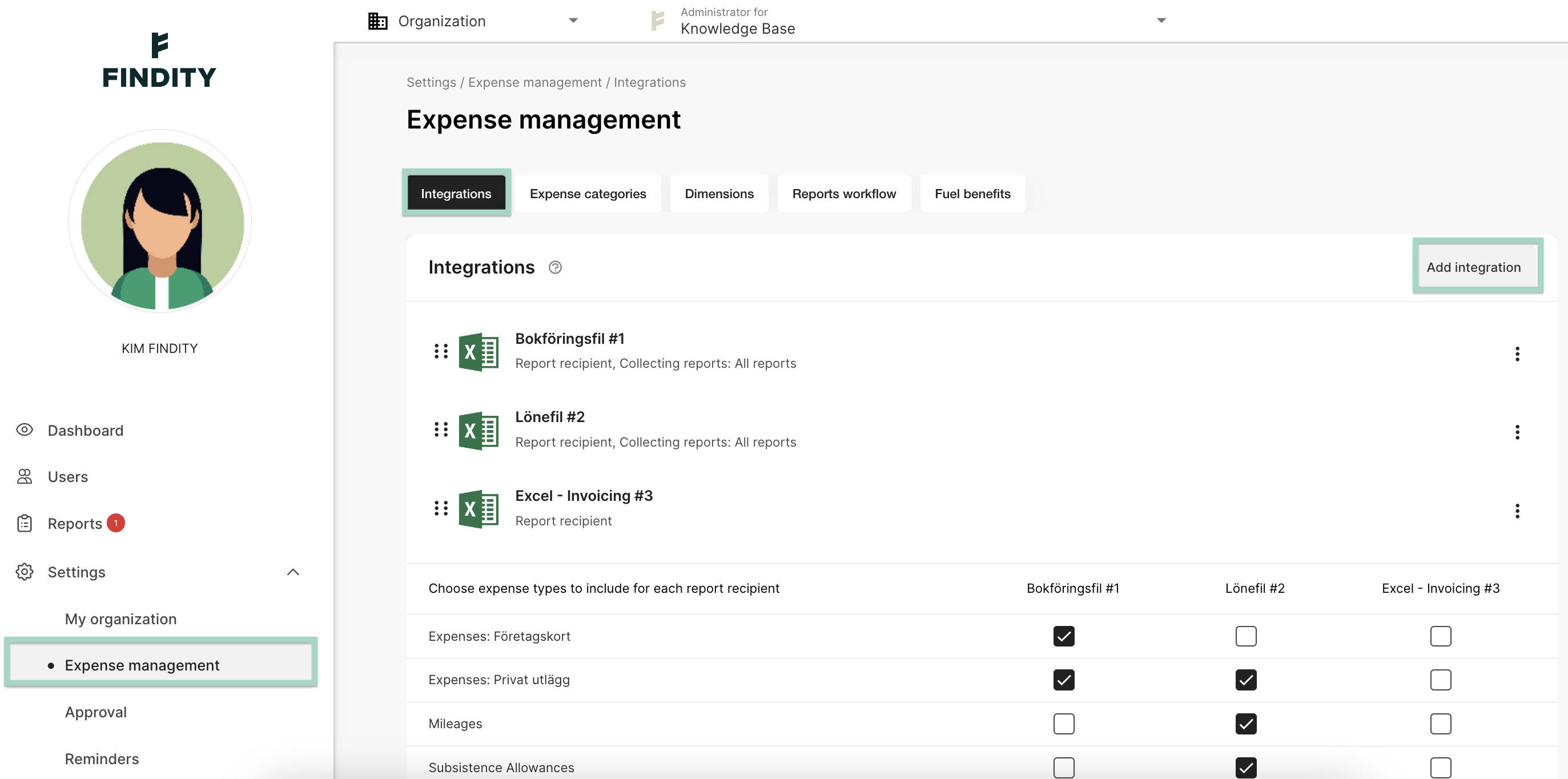
Choose to select Paymentfile ISO 20022.
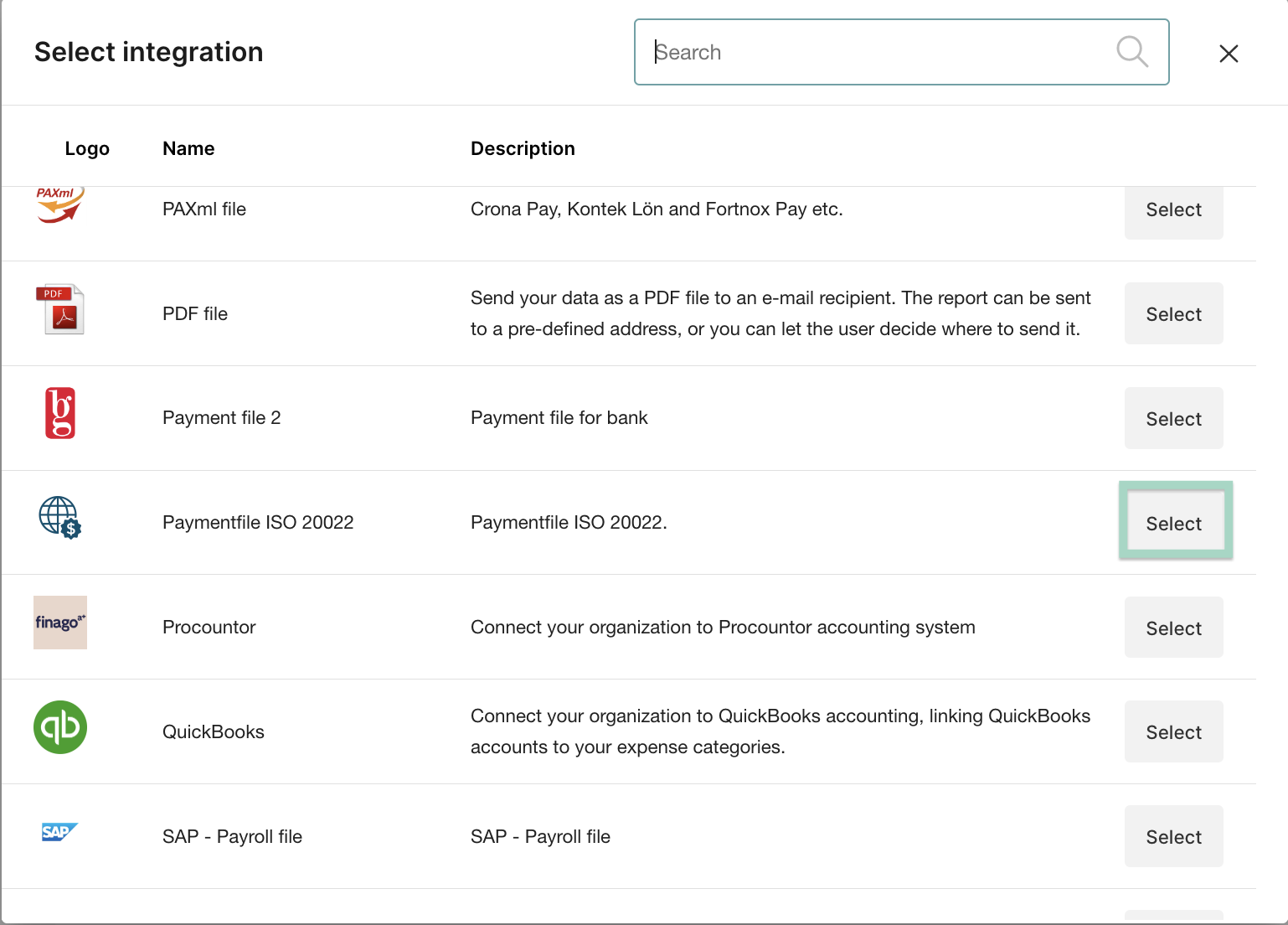
Click on the integration to start with the set-up. If you have multiple integration, see this article how to choose what should be included in the integration: article about multiple integrations
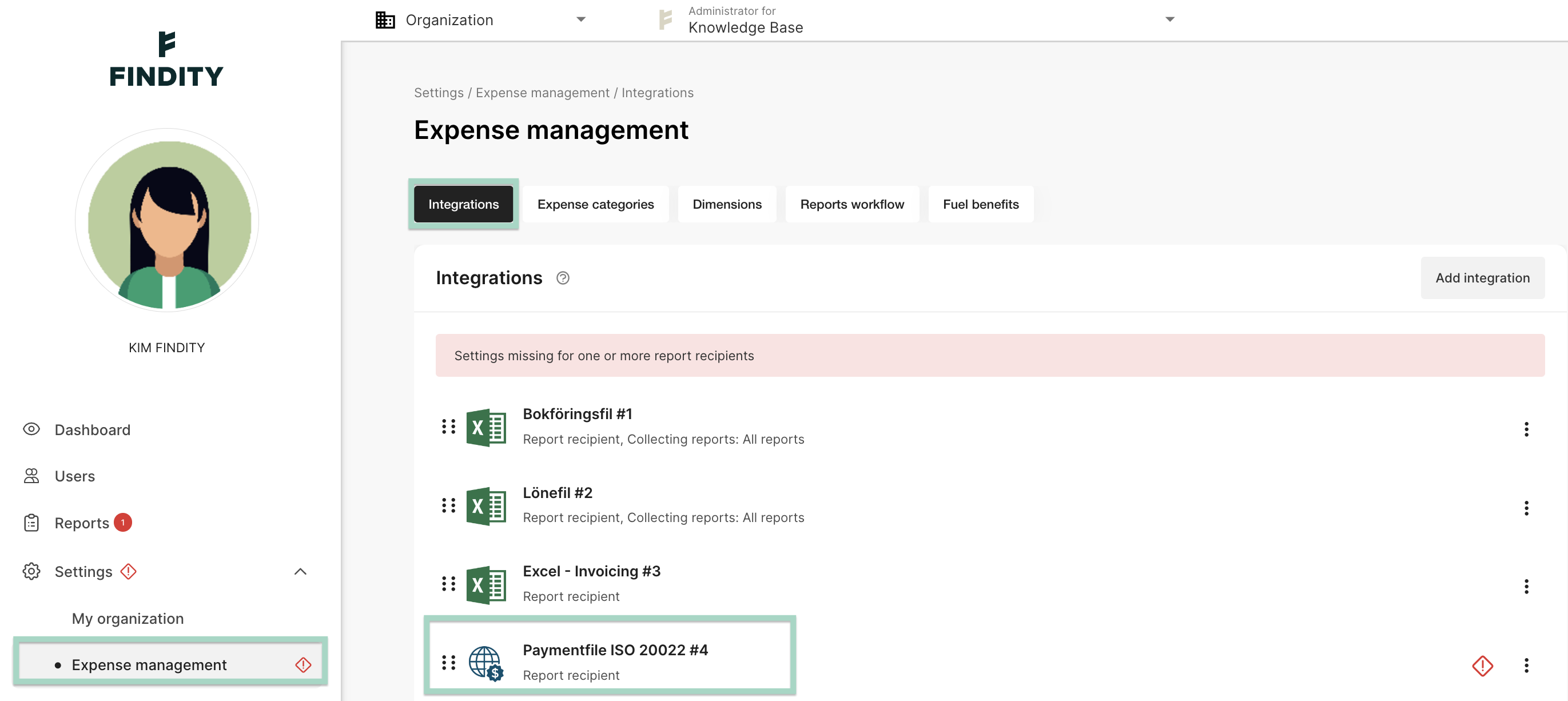
Fill in the information regarding your company in every line.
If you have questions regarding your IBAN-number, BIC-code, Service-ID, Signer-ID or Category purpose, please contact your bank for more information about this.
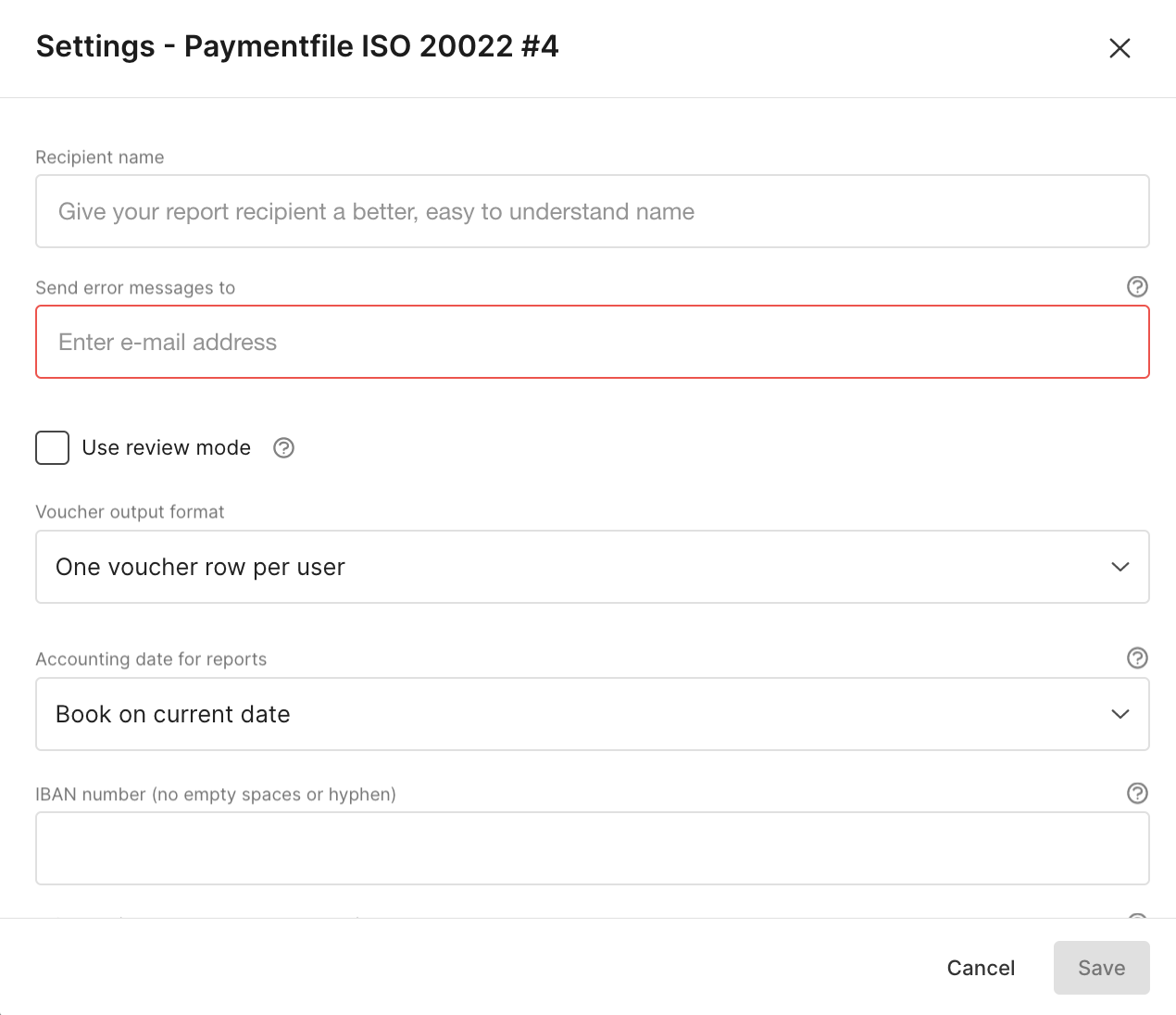
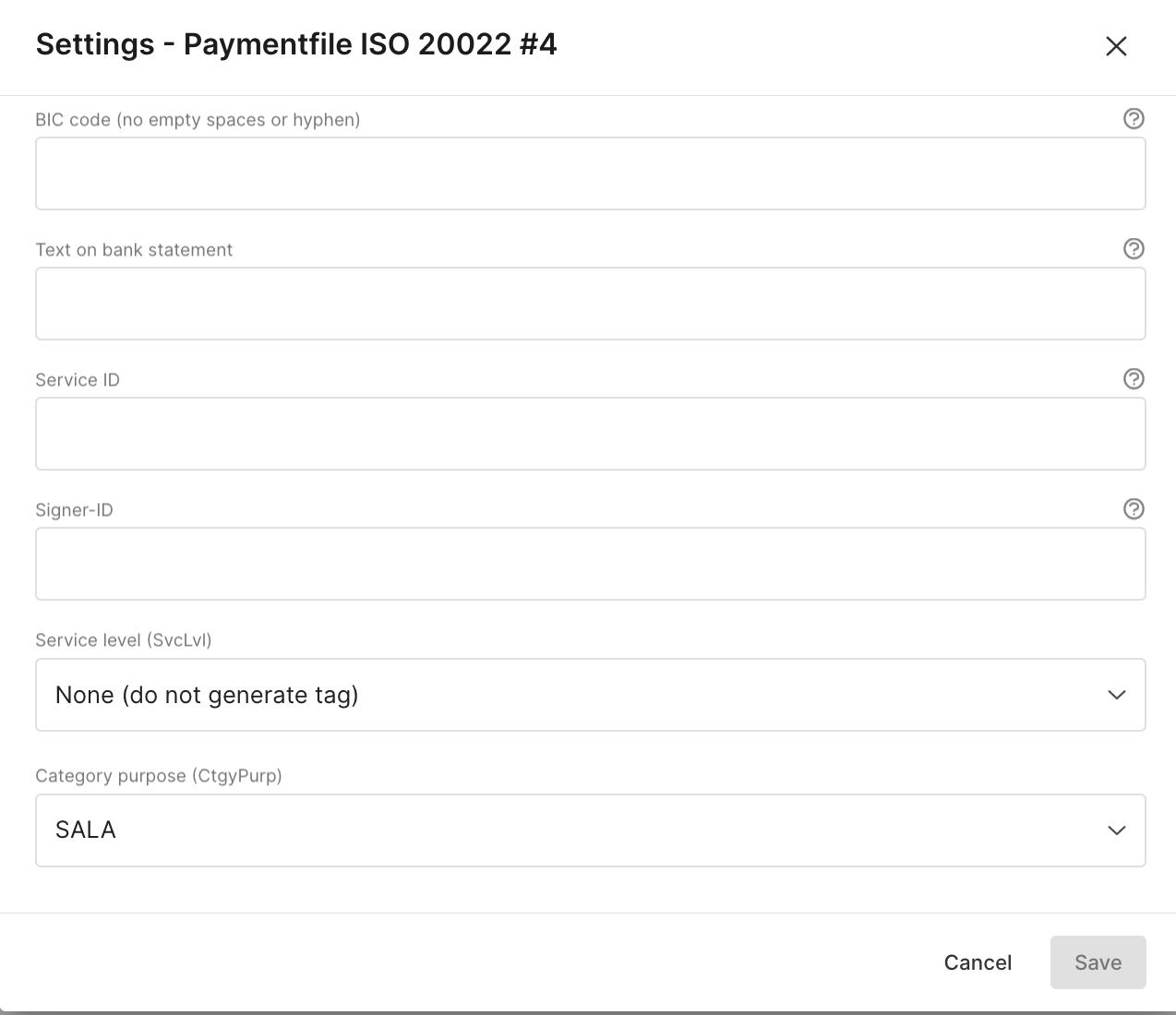
Press Save when you are done.
Settings on user account
When the integration is activated on your organization, you need to contact every user on your organization about adding their IBAN and BIC-code number on their user. The user goes to the tab Settings on their user account and add the numbers.