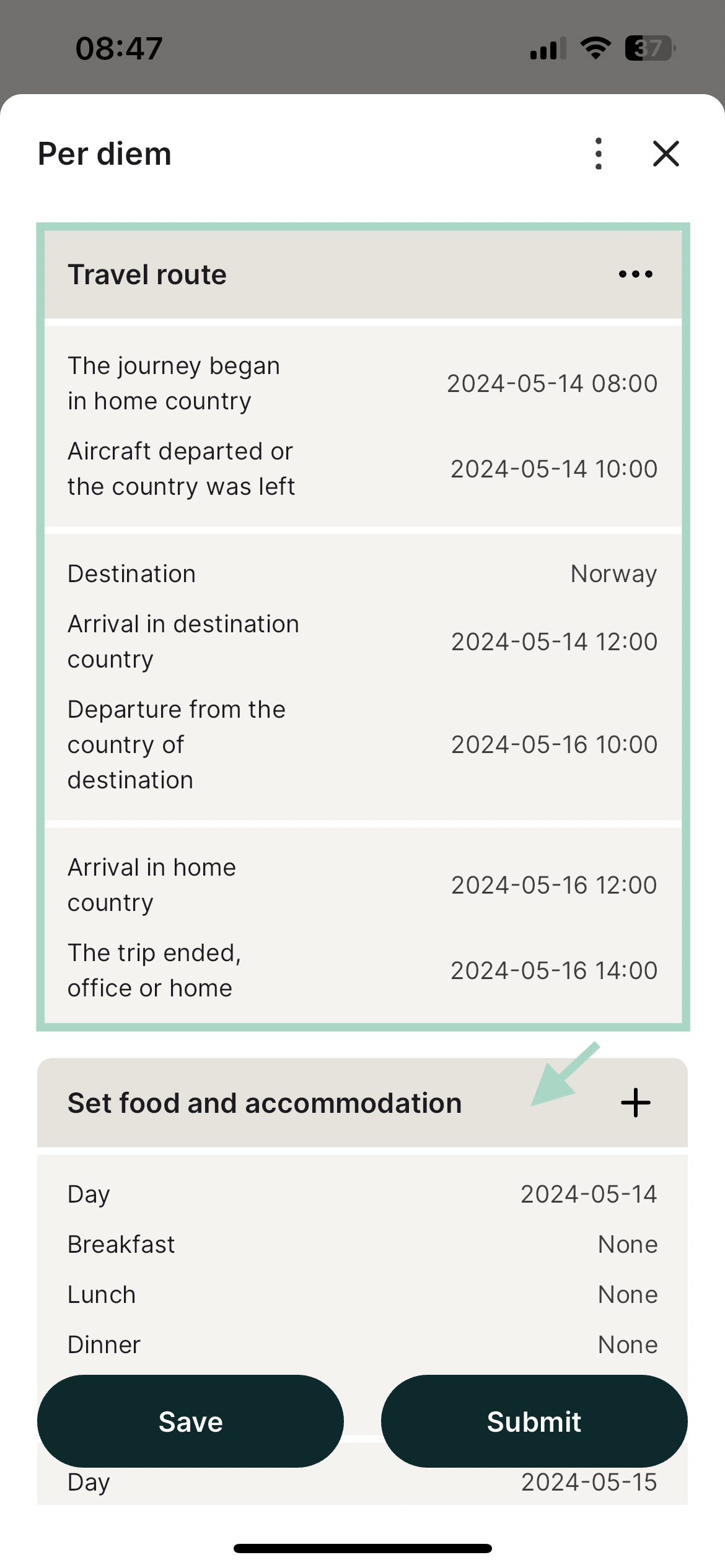When I register per diem, the choice for food and accommodation does not appear. What goes wrong? (New app)
Table of Contents
This article applies to the following countries
- All countries
Click on the tabs below to learn which values you need to add to be able to add the choice for food and accommodation in the app and on the web.
Web
Domestic per diem
In the case of a domestic per diem, you need to add all dates and times to be able to add Food and accommodation.
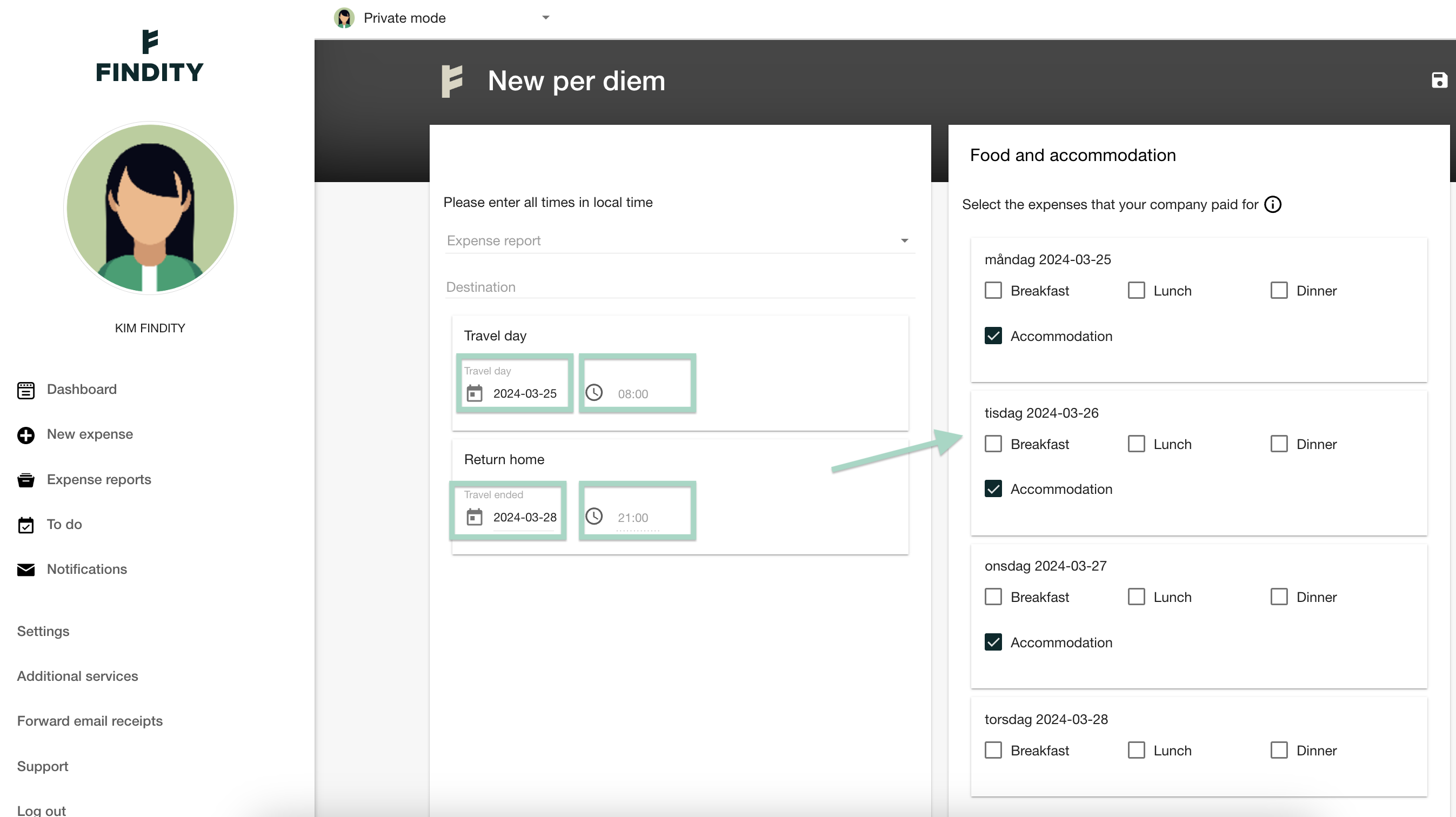
International per diem
In the case of an international per diem, you need to add all dates and times for the trip. You also need to add a Destination in order to be able to add Food and accommodation.
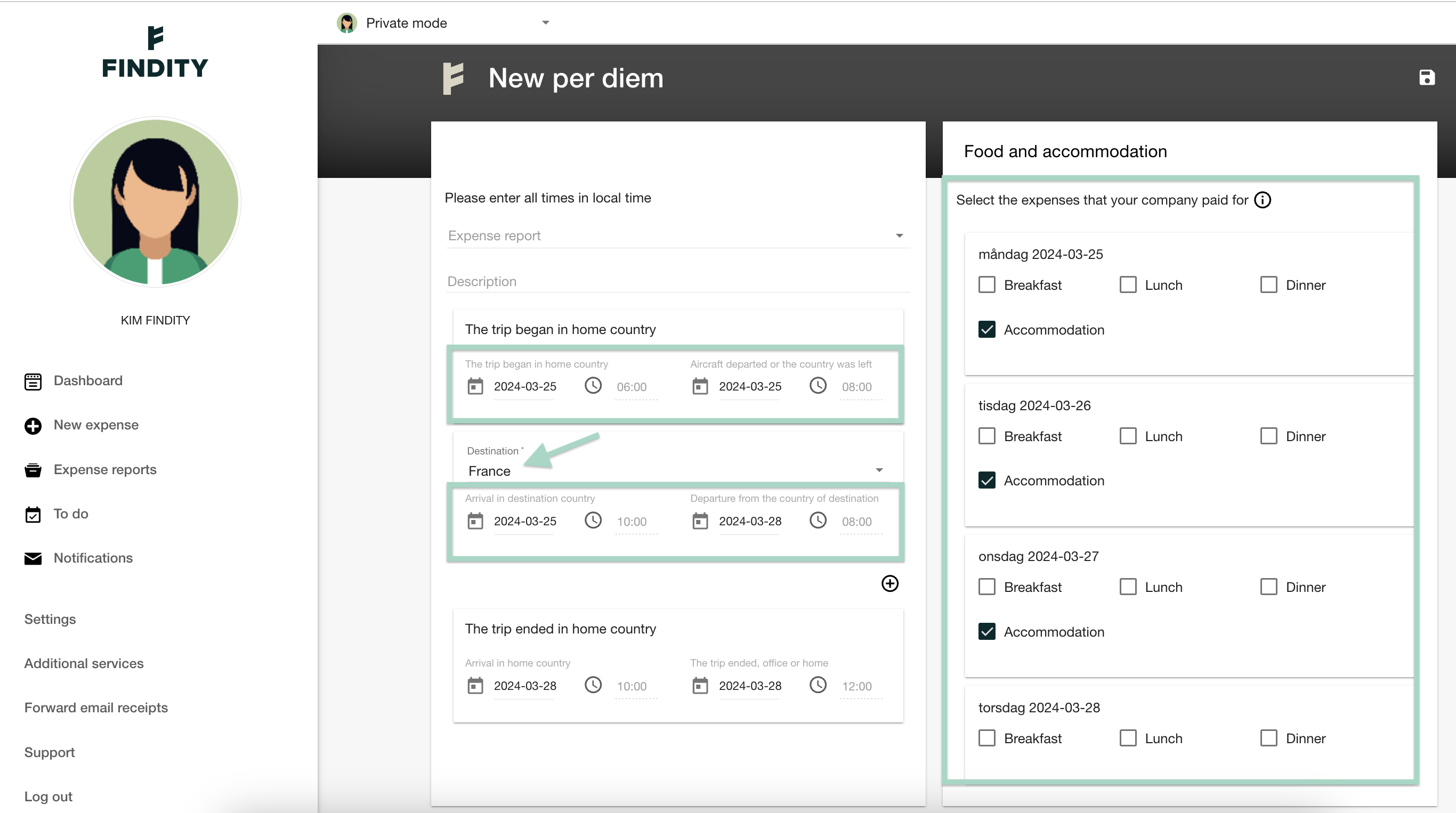
App
Domestic per diem
In the case of a domestic per diem, you need to add all dates and times in Travel route to be able to add Food and accommodation to a per diem. Then click in the field for Food and accommodation to edit and select the expenses paid by the company.
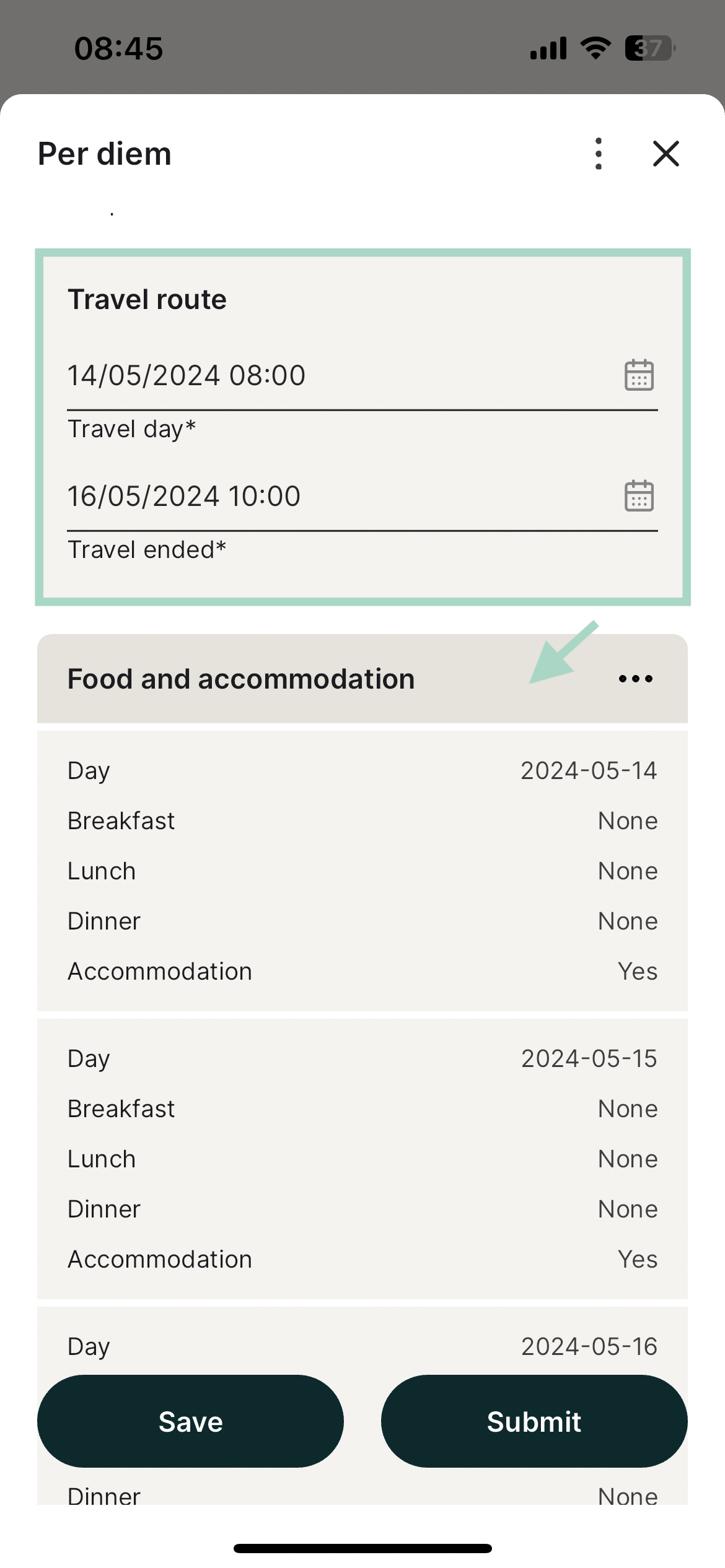
International per diem
In the case of an international per diem, you need to add dates and times for the trip in Travel route, just like in domestic per diems, you also need to add a Destination to be able to choose Food and accommodation.
The field for Food and accommodation becomes visible under Travel route when you have filled in all fields for your Travel route, now click in the field for Food and accommodation to select which expenses the company paid for.