How do I add one-day assignments for per diem?
Table of Contents
Go to the tab Settings - Expense management - Expense categories - Per diem

Click on Advanced settings
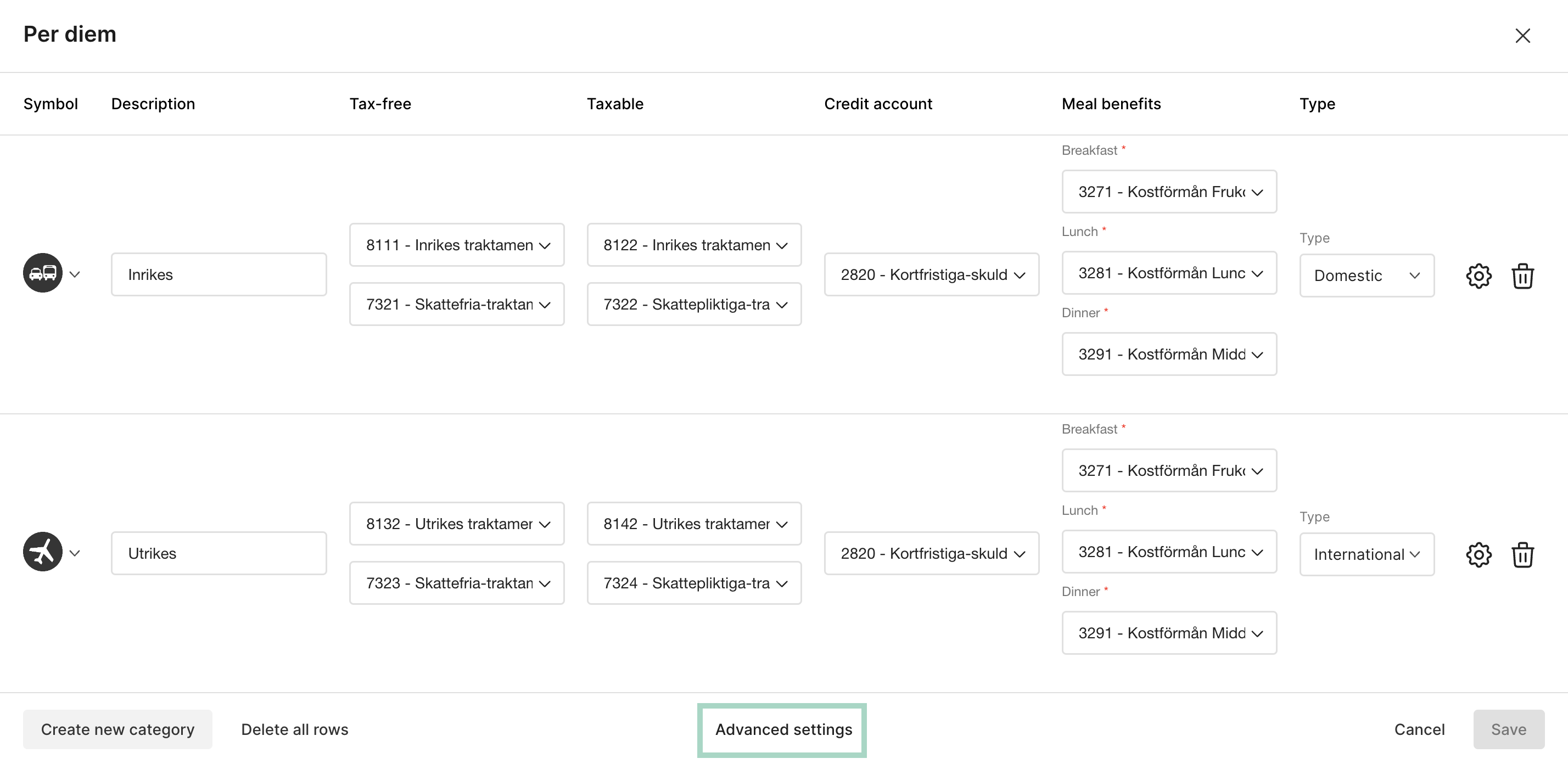
Mark the box next to Enable one-day assignments and click Save when you are done.
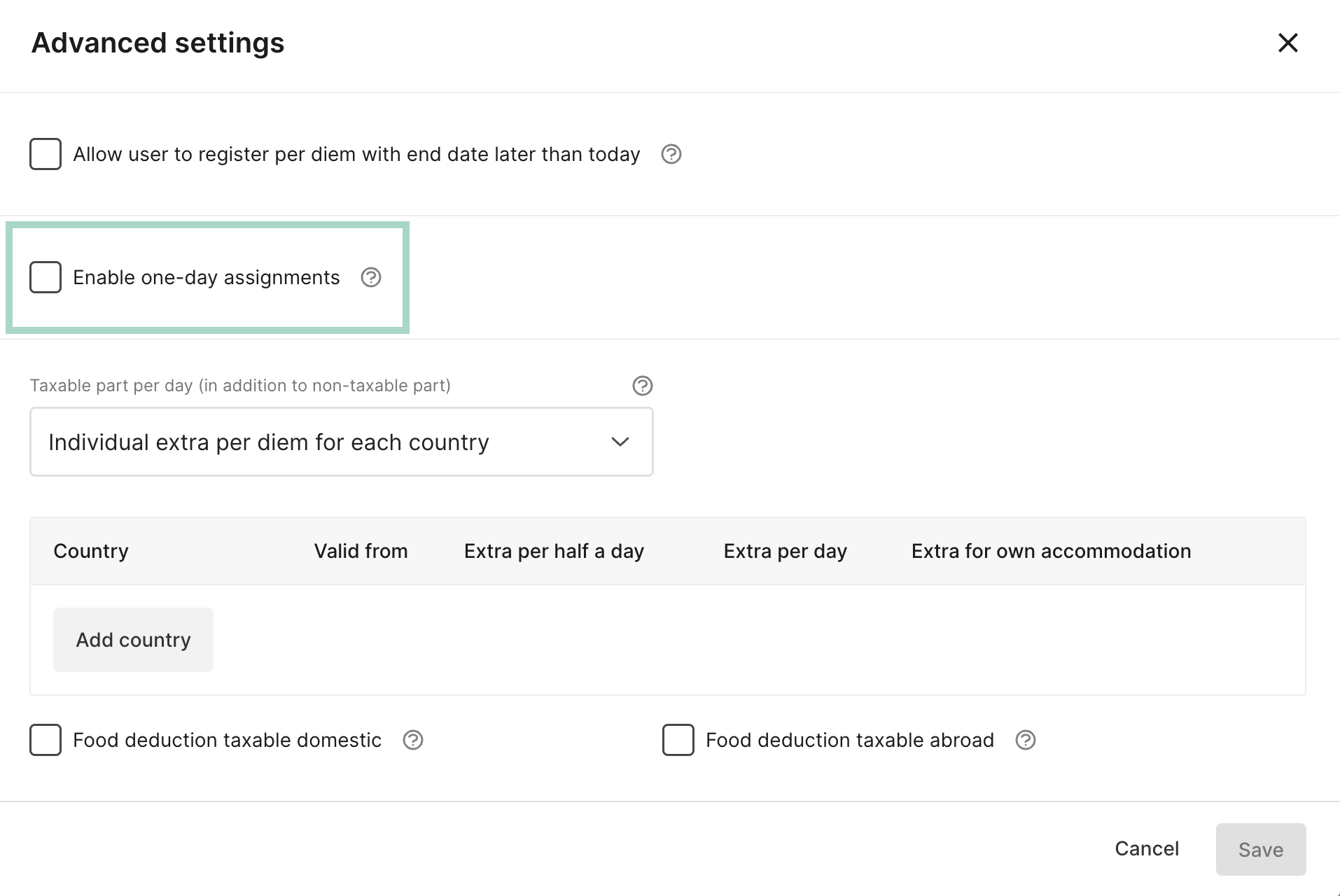
If you want to add own hours and amount, follow this article to: Add own hours and amounts for one-day assignments for per diem