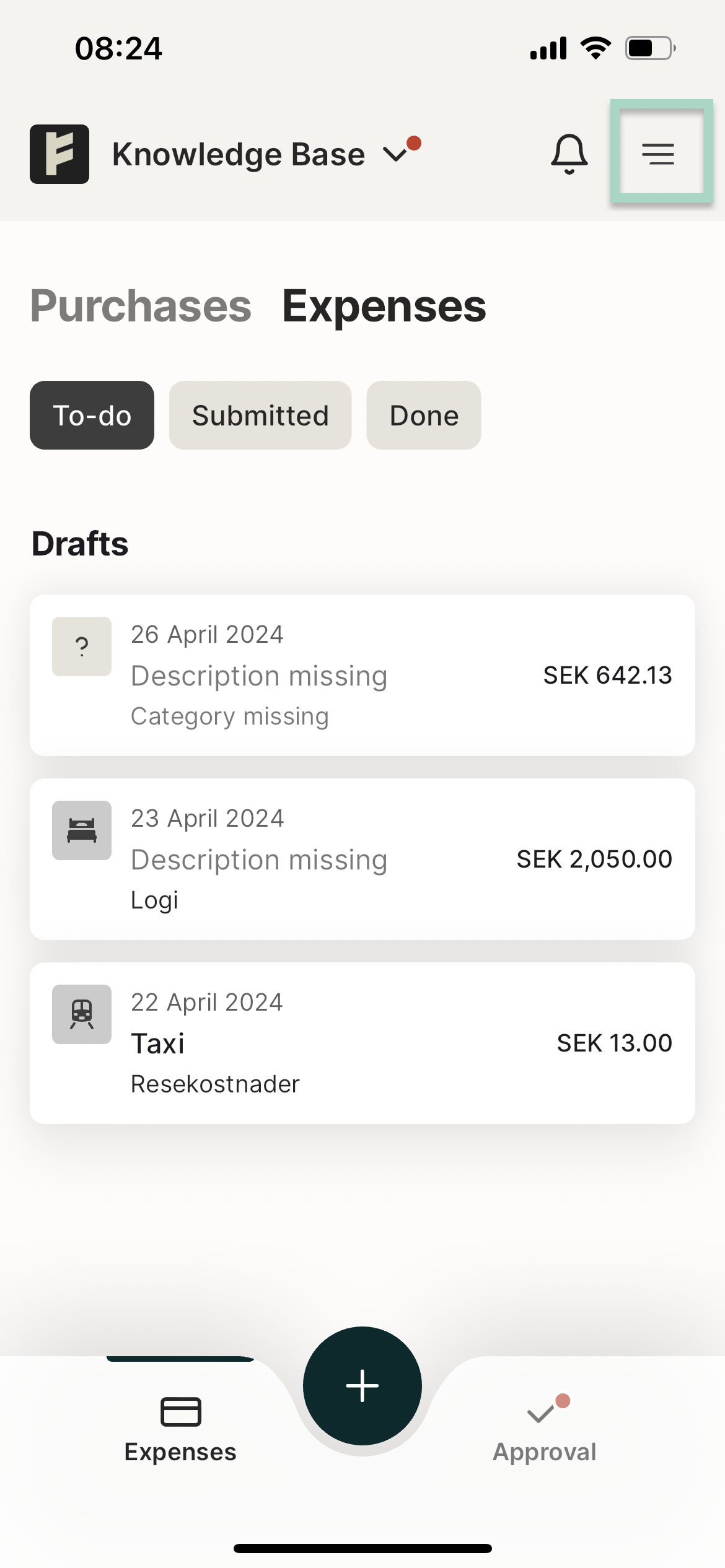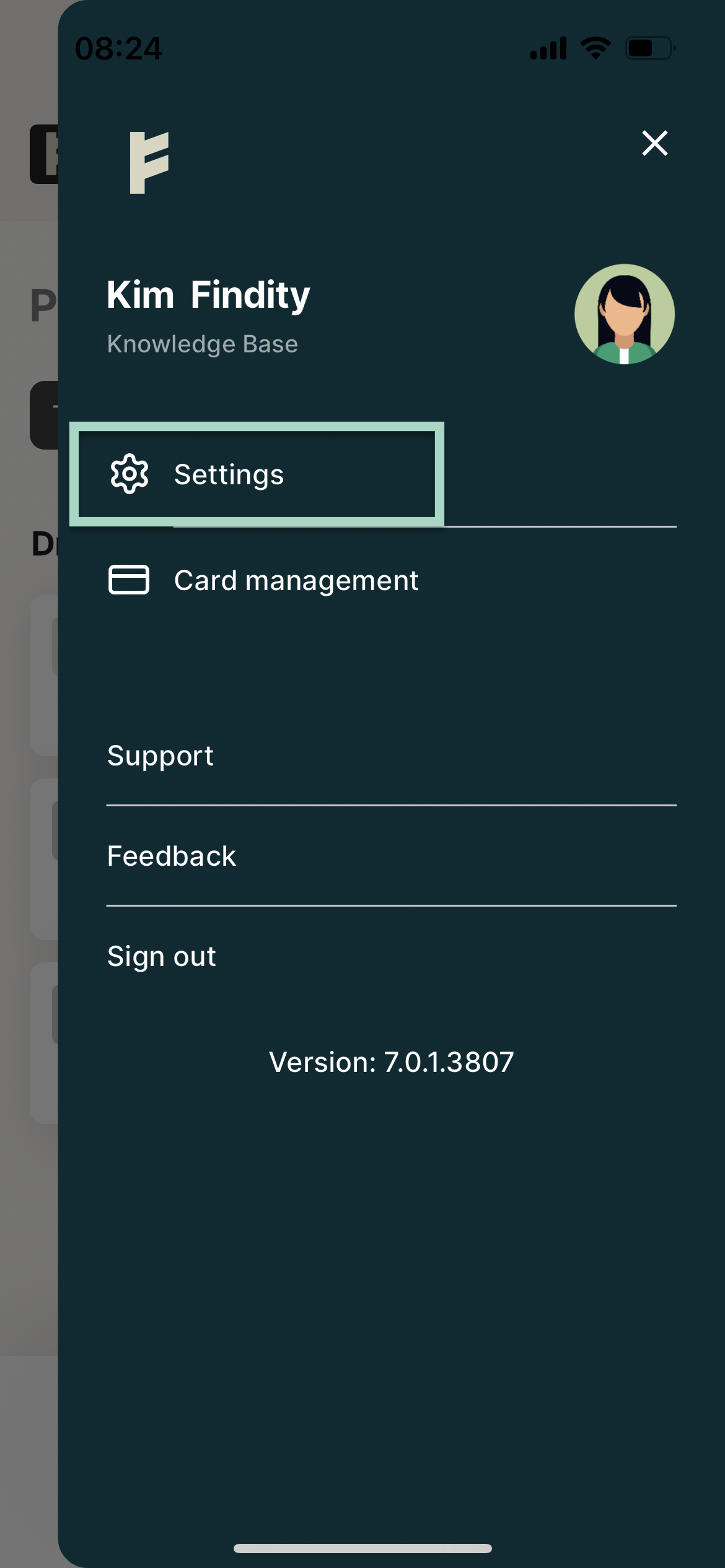How do I change the language? (New app)
Table of Contents
This article applies to the following countries
- All countries
App
Click on the three lines at the top right.
Click on the tab Settings.
Under the field Language, choose which language you want to use in the app.
Web
You can change the language under the tab Settings on your user account (Private Mode). Click on the field Language to see which options you can switch to. Select the language and press Save to apply the new settings on the web.