Can I adjust the currency to be higher or lower when the user submits the report?
Table of Contents
Exchange rate adjustments (%)
We collect the currencies from https://openexchangerates.org/ and we take the currency for the day the purchase is made. If you want the rate to always be a certain percentage higher or lower, there is a setting you can add:
Go to the tab Settings - Expense management - Report flow - Advanced settings - Exchange rate adjustment (%).
This setting means that the percentage you add is automatically added or removed when the user creates an expense with another currency.
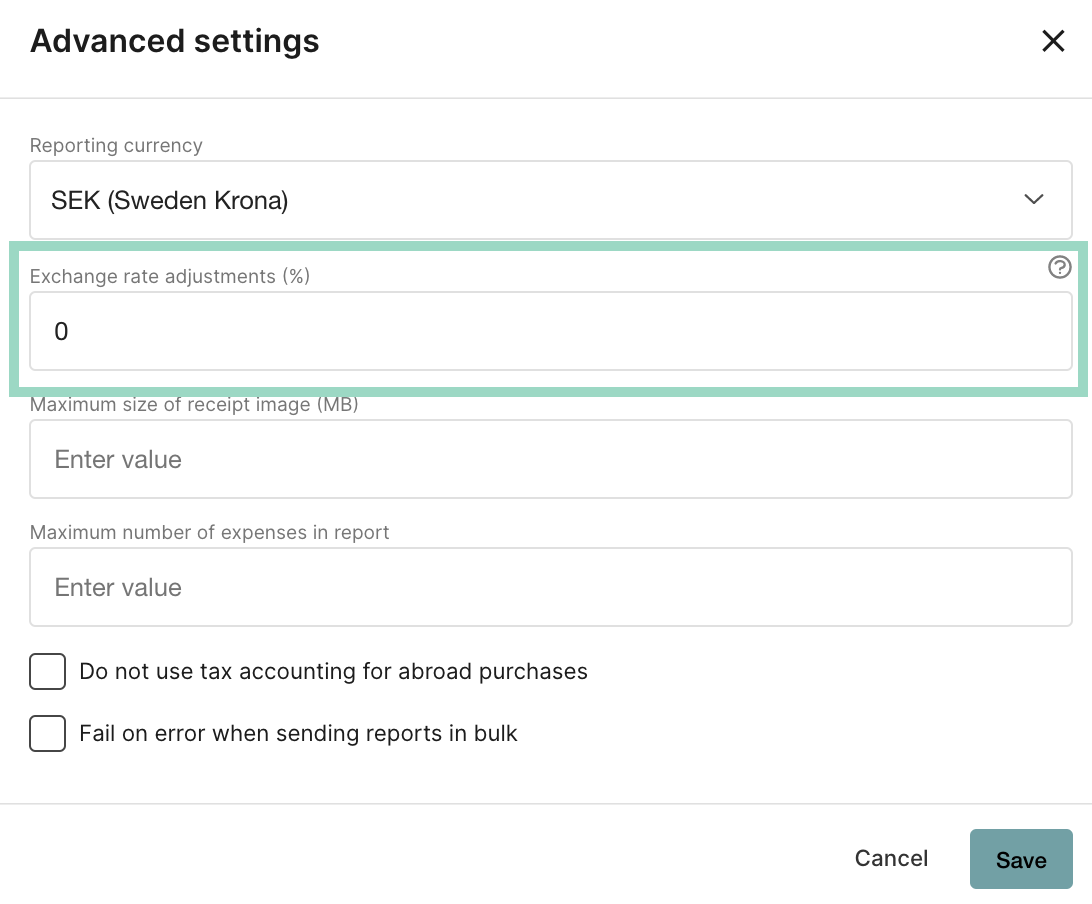
For example, if you have added -5 as the currency adjustment, then 5% will always be deducted from the exchange rate when the user creates an expense with a currency other than the accounting currency.