How can I add an consultant to an organisation?
Table of Contents
First, you need to change view to the Partner view at the top of your page.
The next step is to click on the tab Administrators and consultants, then choose Consultants and finally click Add consultant.
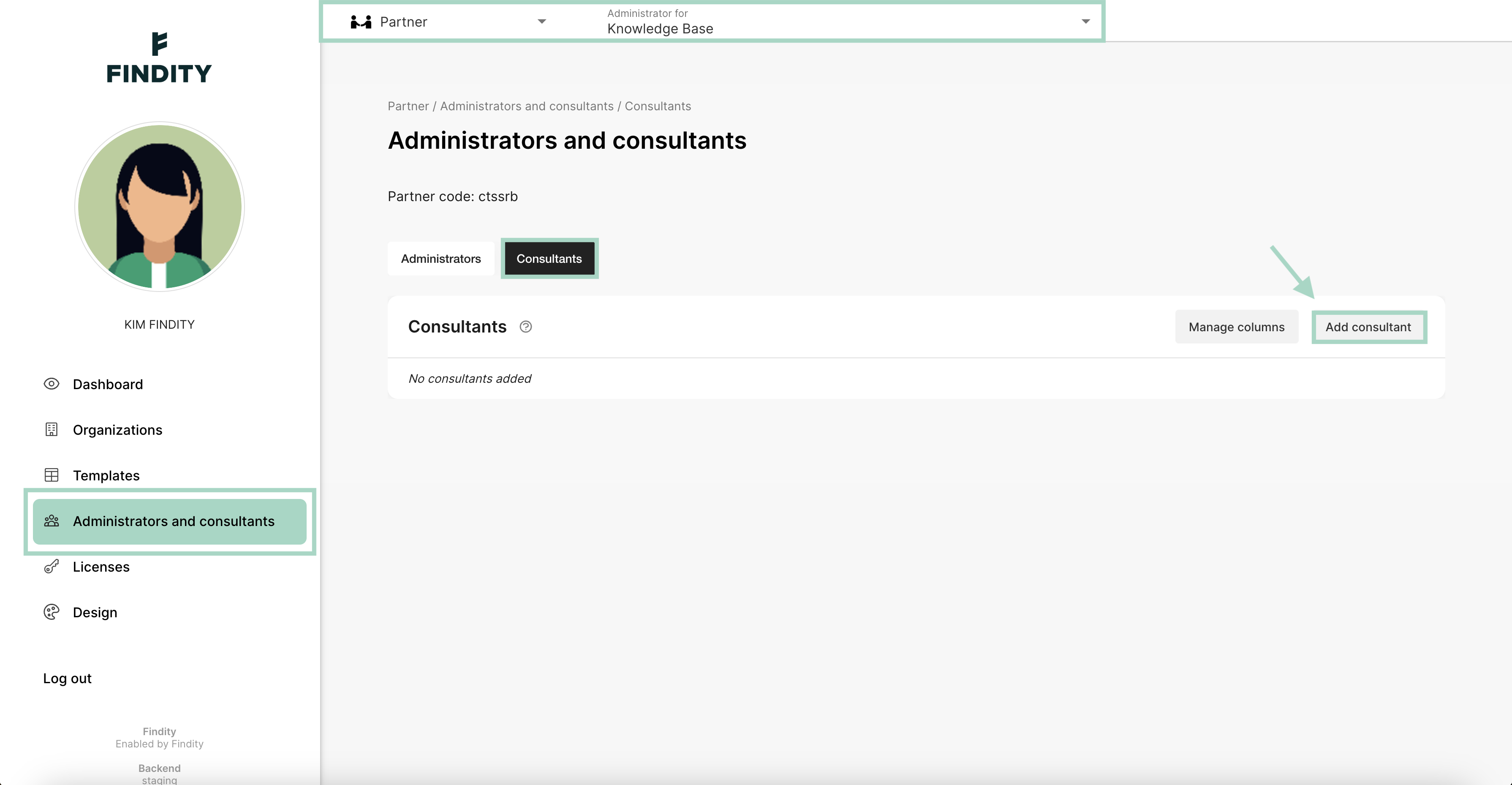
Add all the information and choose which organisations under your partner the user should be attached to by clicking + Attach organisation and check the boxes for the desired organisations.
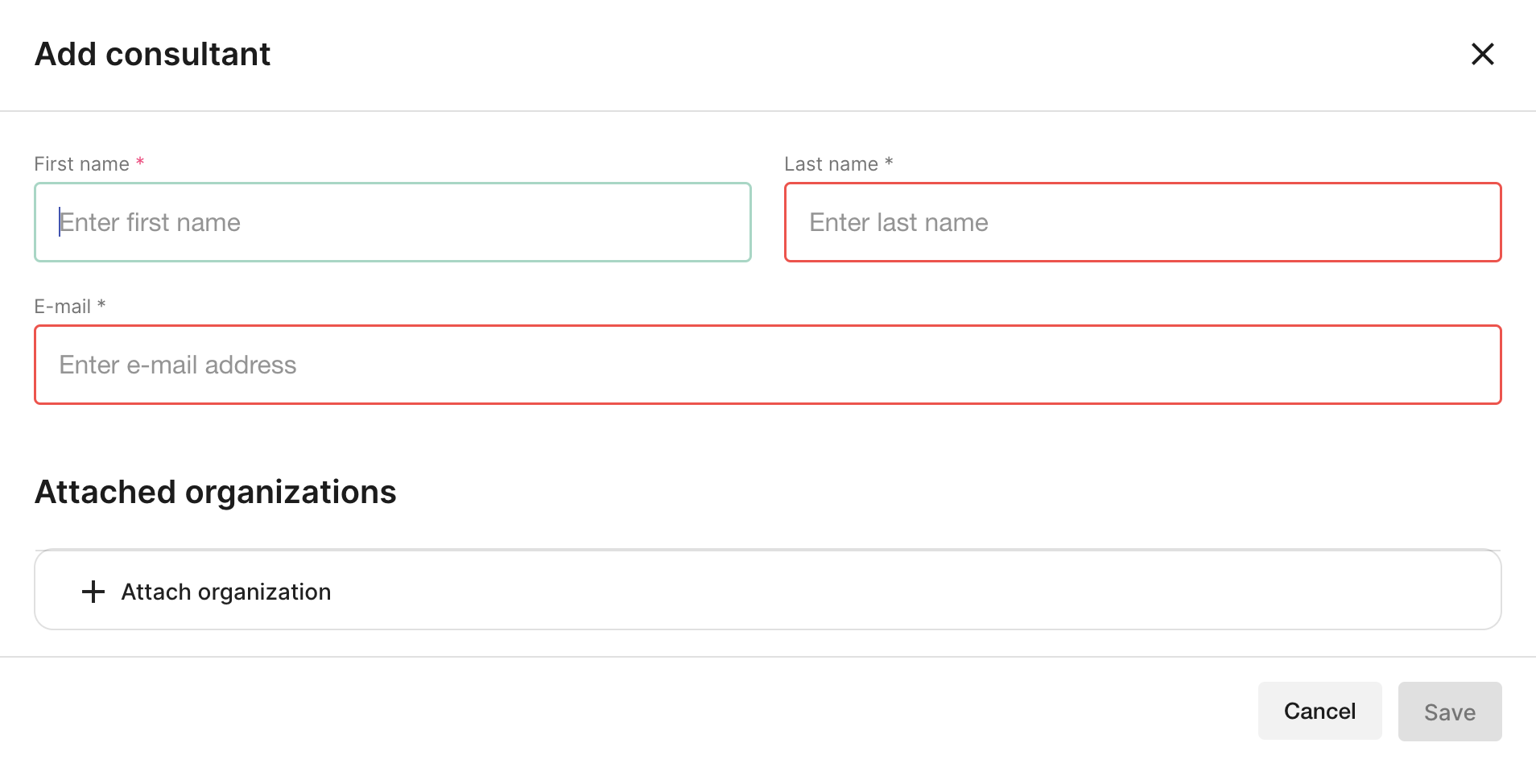 The consultant is now added to the selected organisations. Press Save when your done.
The consultant is now added to the selected organisations. Press Save when your done.
You can also connect more organisations to an already existing consultant on your partner. Go to Administrators and consultants and click on the 3 dots to the right of the consultant.
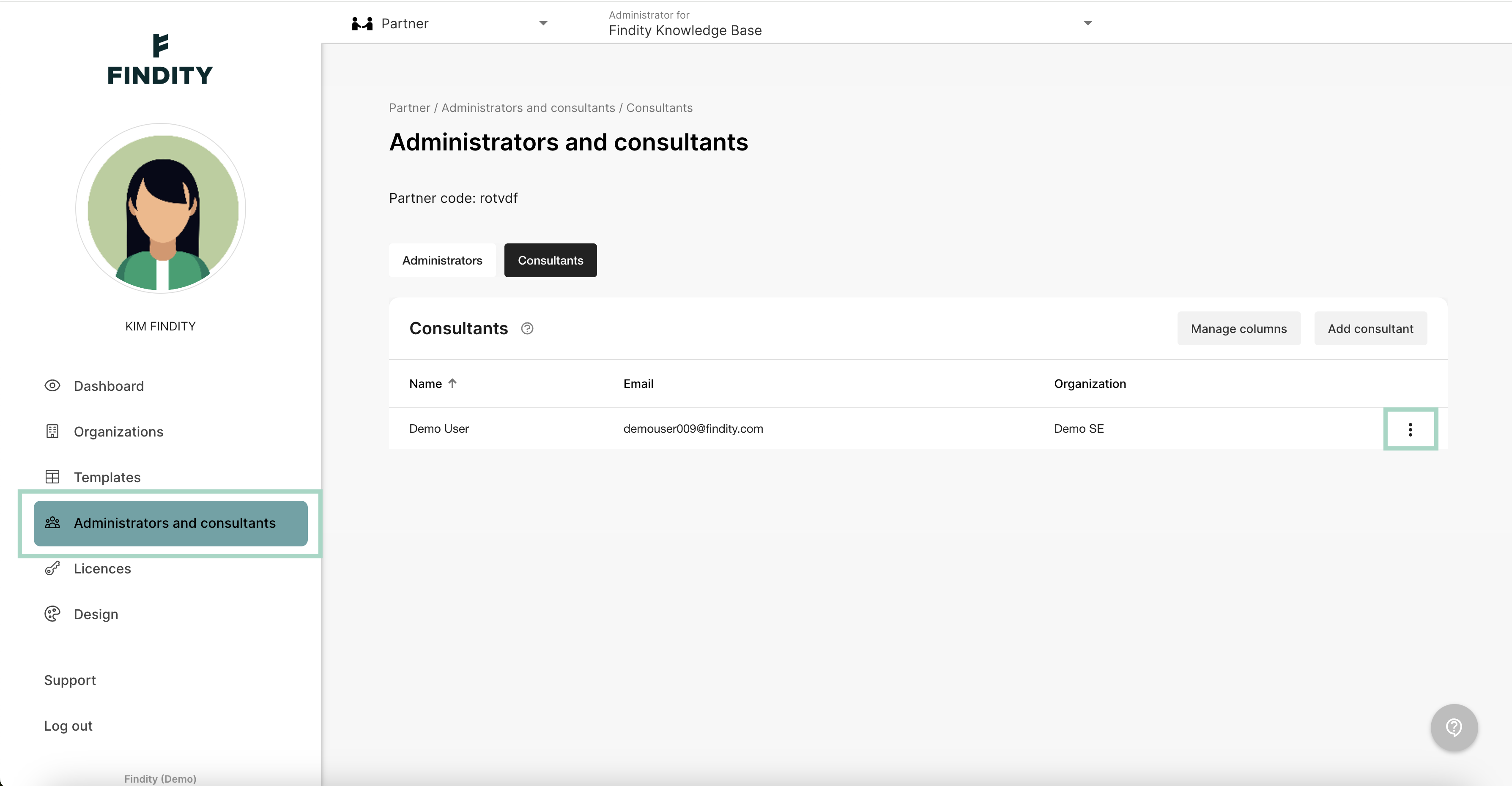
Choose Edit consultant and then click on + Attach organisation and check the boxes for the desired organisations.
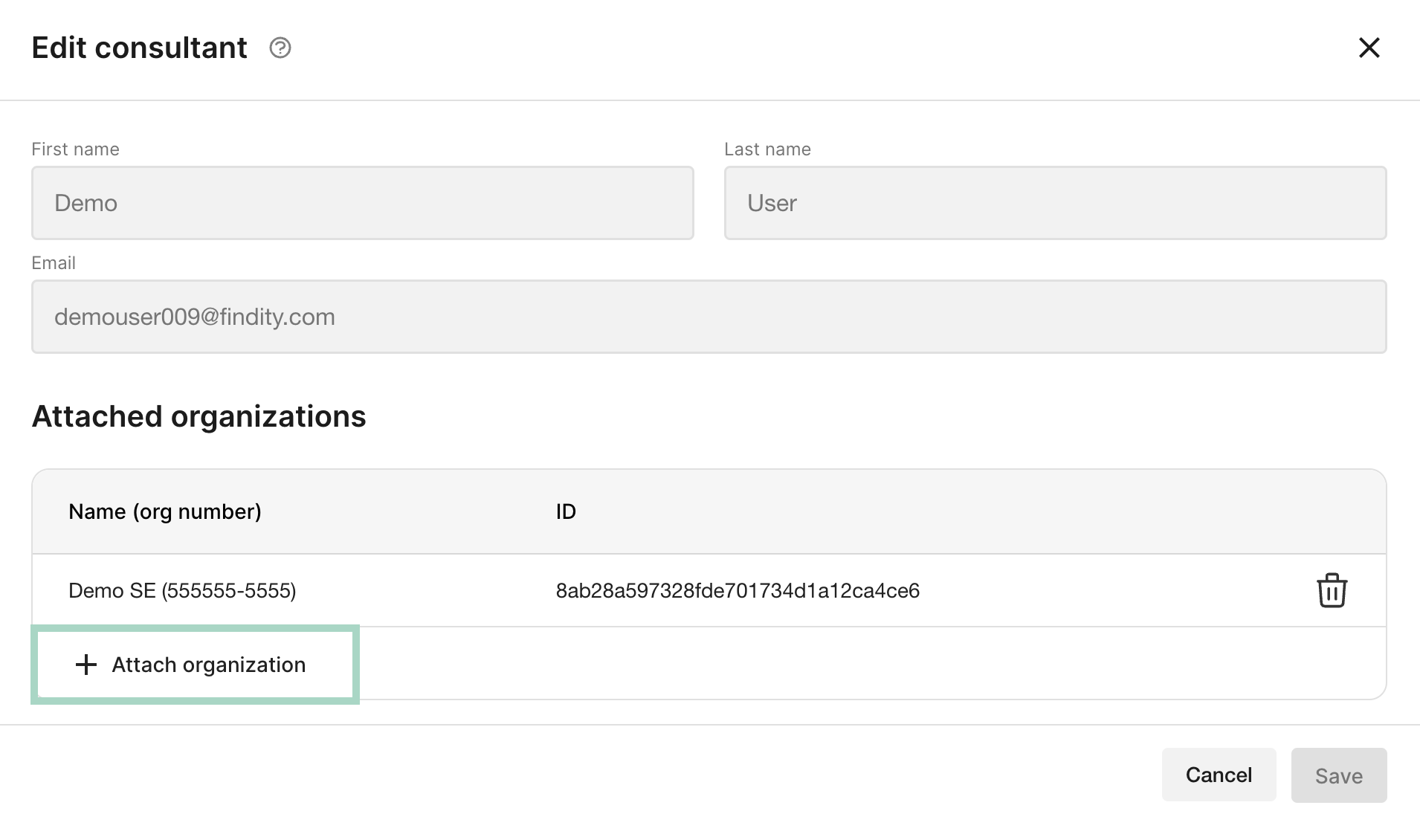
Press Save when your'e done.