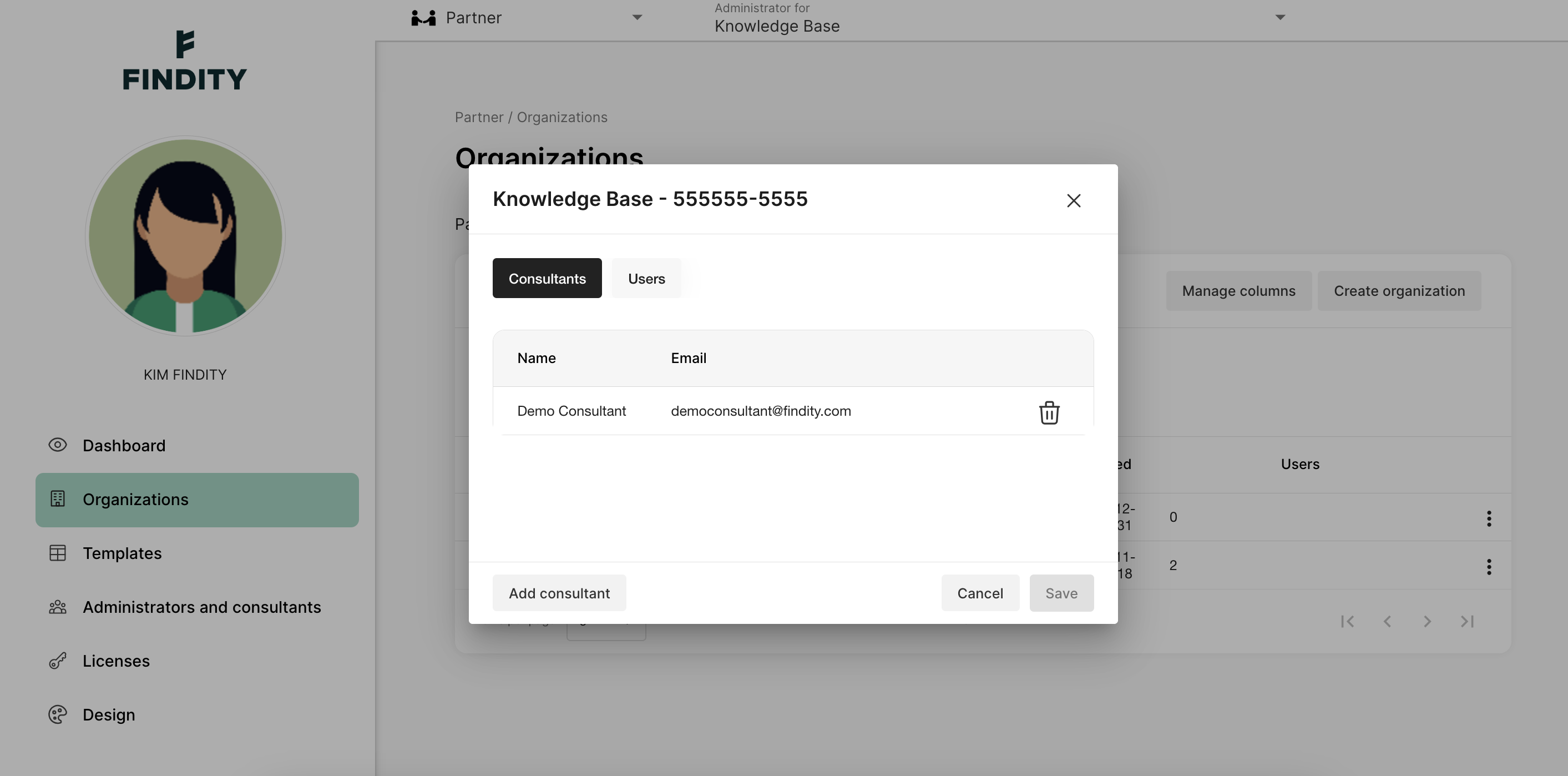How can I remove an consultant from an organisation?
Table of Contents
Delete consultant in Findity
First, you need to change view to the Partner view at the top of your page.
The next step is to click on the tab Administrators and consultants, choose Consultants and then click the three dots to the right.
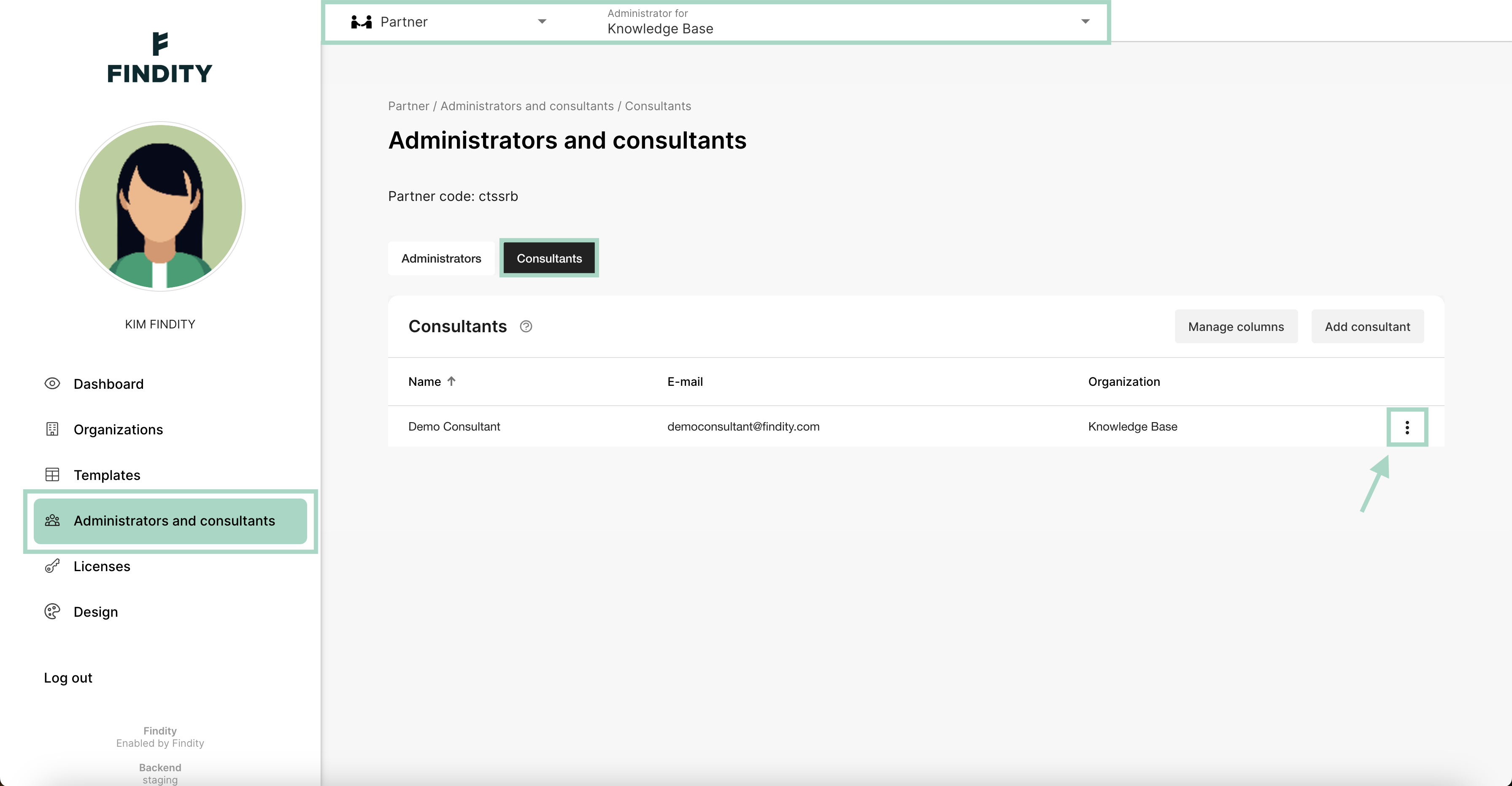
After clicking the three dots, you get the following choice, there you can choose to Delete consultant. The consultant will now be deleted in Findity.
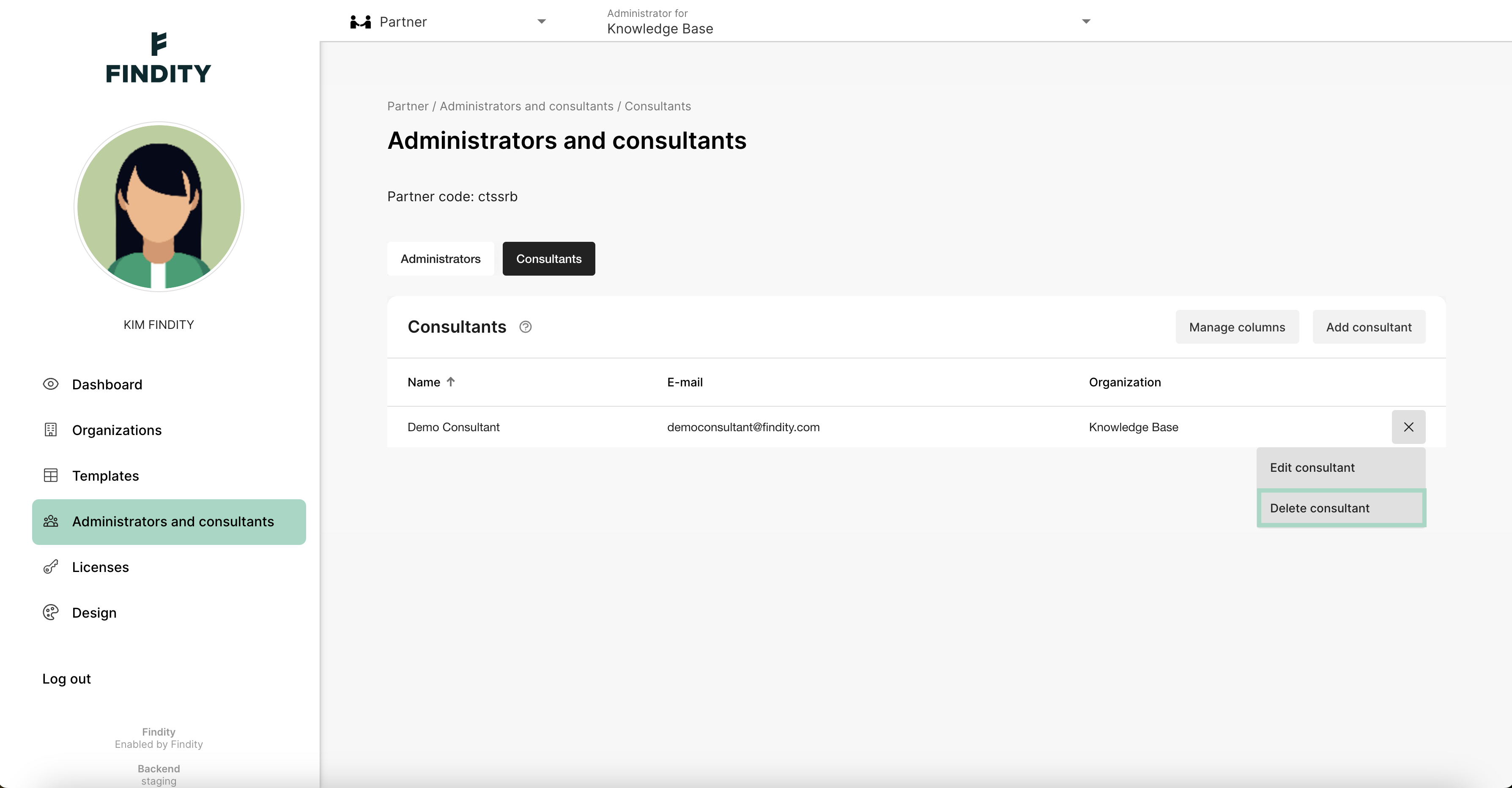
Remove consultant from one organisation
If you want to remove an consultant from just one organisation click on the tab Organisation and click on the three dots on the right side of the page. Choose to Edit consultants.
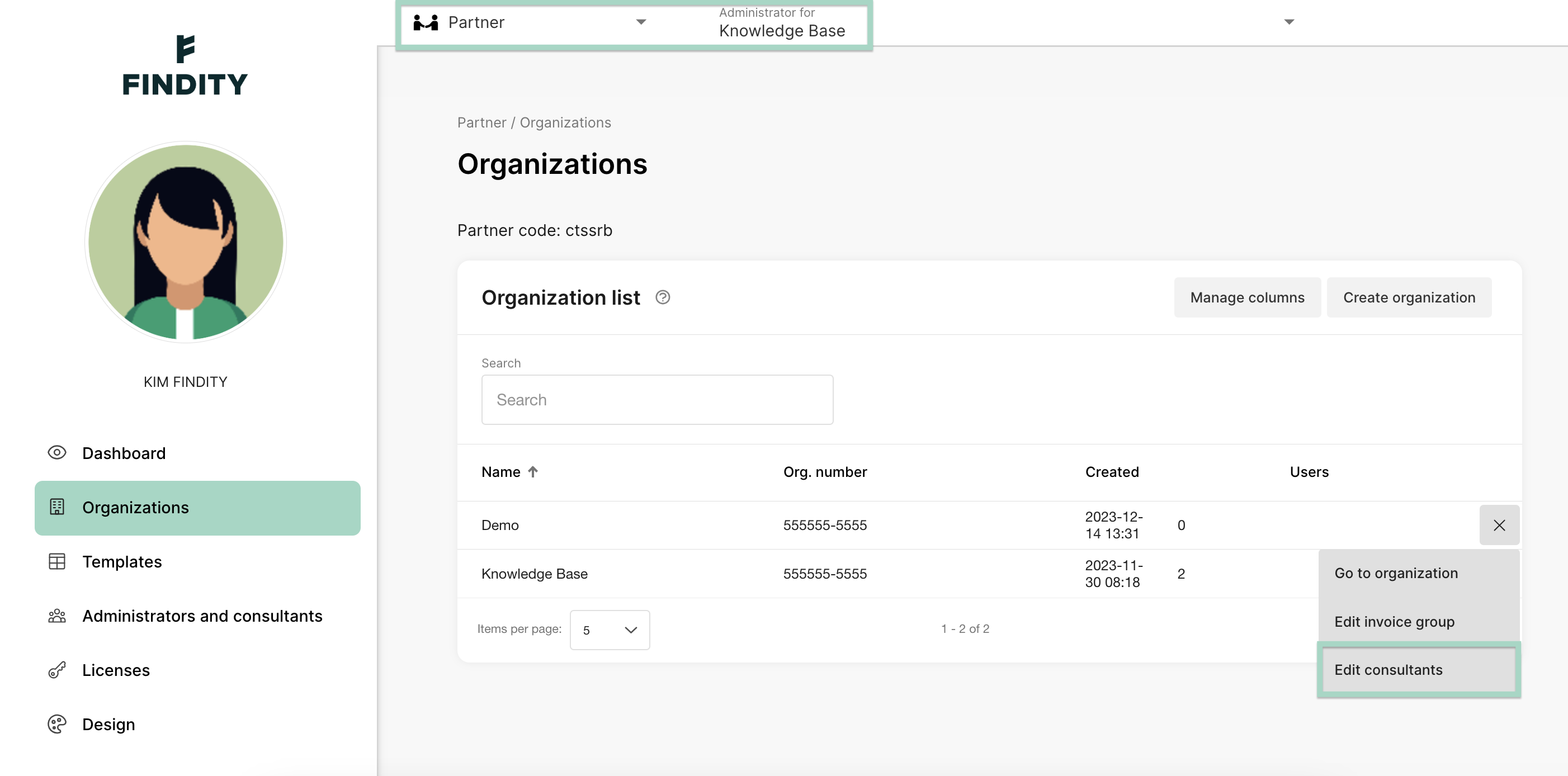
Click on the trashcan on the consultants you want to remove. Press Save when you are done. The consultant will now be removed from this organisation.