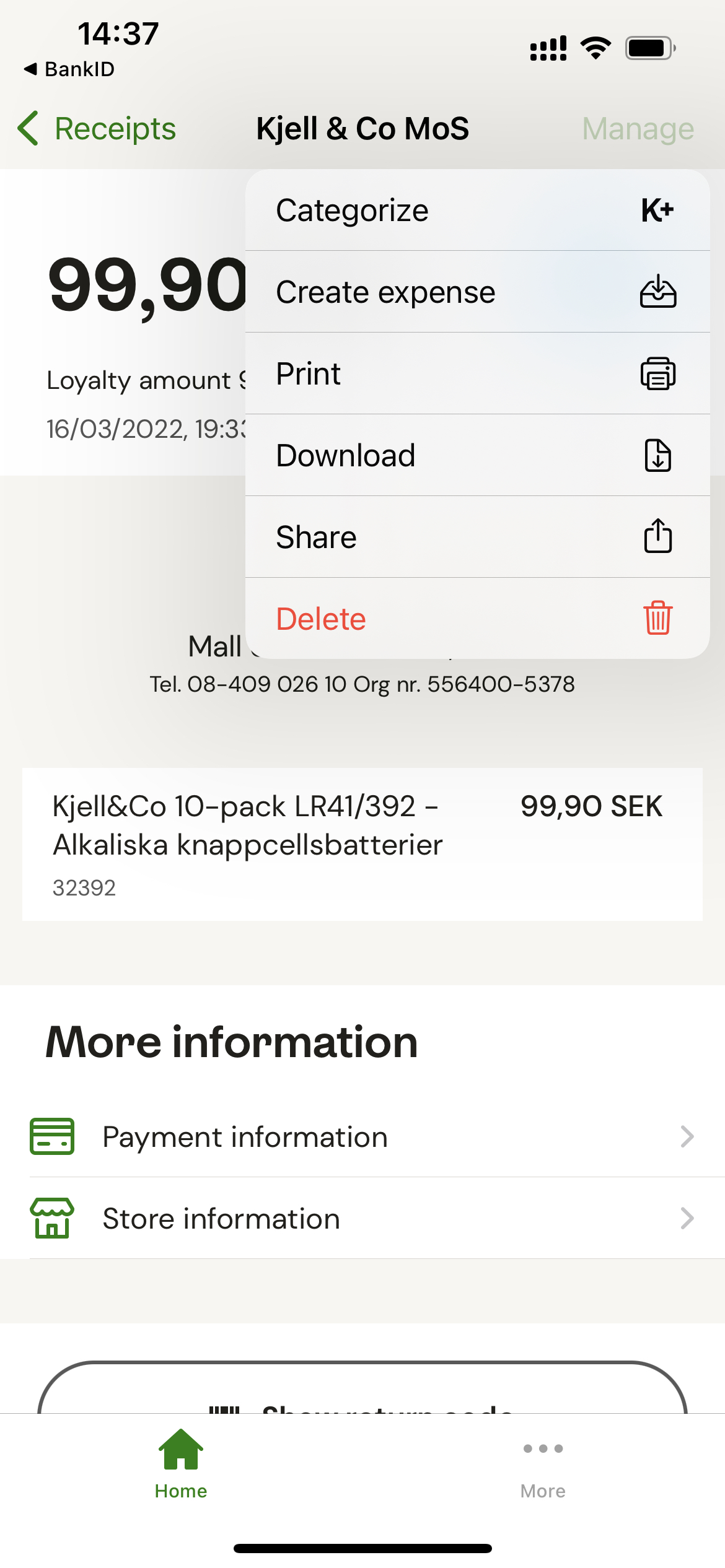Can I connect my user with Kivra Kvitton?
Table of Contents
Log in to Findity and click on Additional services in the left menu, there you will find an activation button for Kivra receipts.
If you are unable to activate your account, it's because your organization hasnt' made the connection to Kivra on your company. In that case, I advise you to contact your internal administrators.
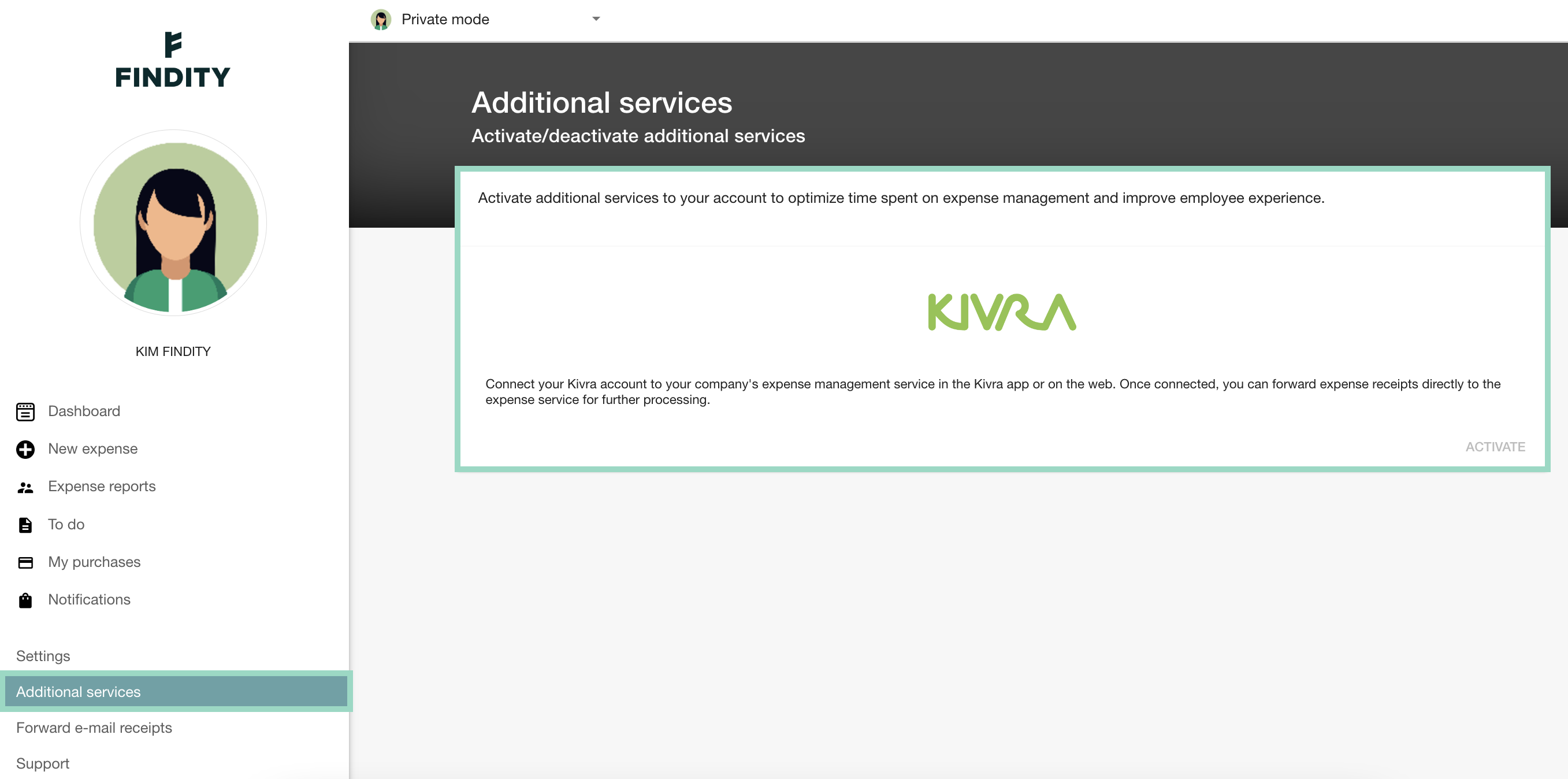
Choose Activate and verify with your bank-ID to connect your account.
After the connection has been set up and activated, you as the user only need to log in to Kivra and go to the Receipts tab. Click on the receipt that you want to send to Findity and click Manage and Create expenses. Choose Findity as the expense manager and click Continue. The receipt is now sent to your user in Findity.