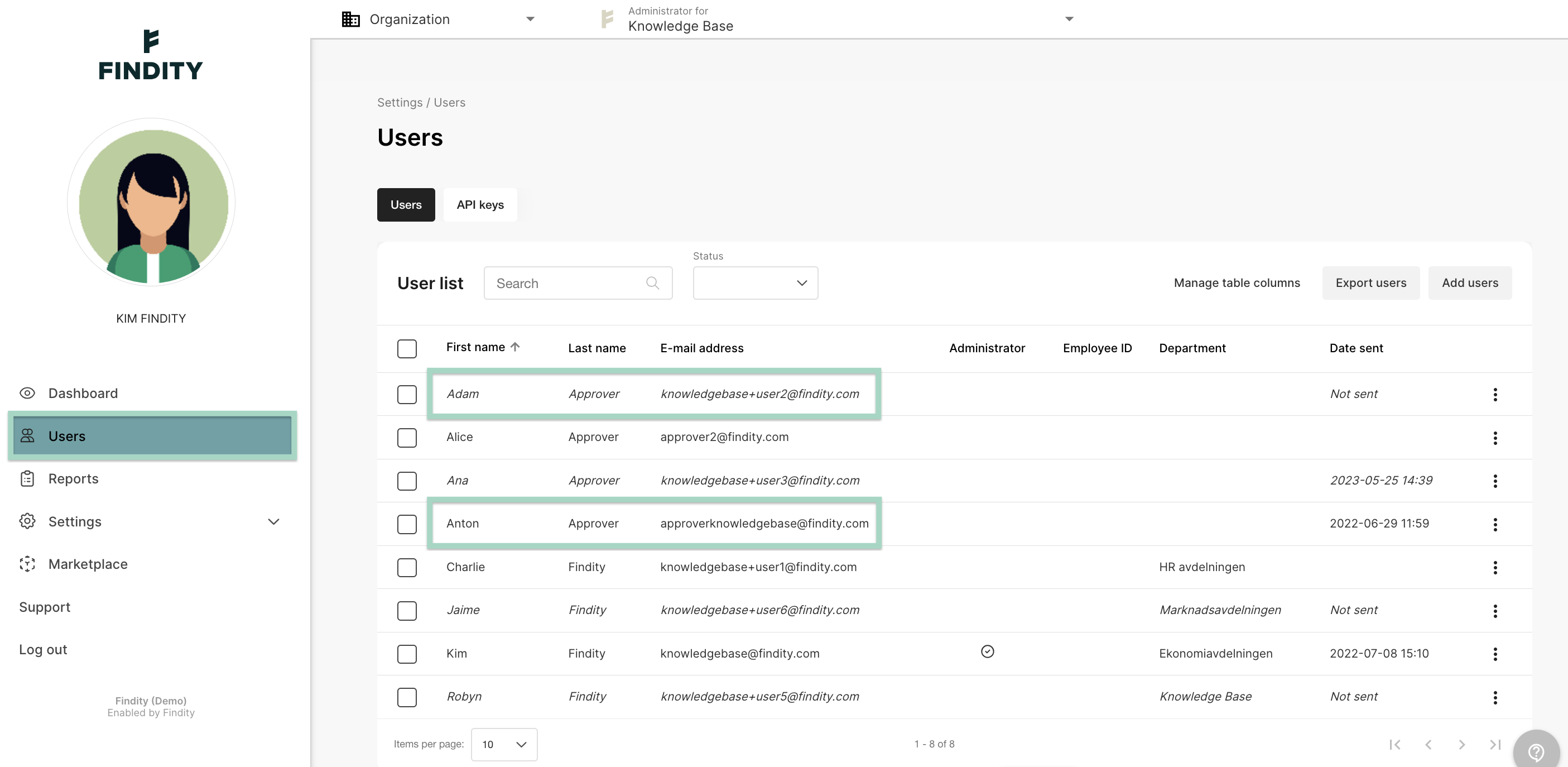How can I see if a user has activated their account?
Table of Contents
This applies to the following countries
- All countries
When you add a new user on your organisation and send the invite, the user will receive an invite to the system by e-mail. To activate the account, they need to follow the activation-link in the e-mail.
You as a administrator can easy see who has activated the account and who has not activated. Go to the tab Users to see this.
Not activated user
The users name and e-mail is in Italic style. Example from the picture below is Adam Approver.
Activated user
The users name and e-mail is normal style. Example from the picture below is Anton Approver.