How do I manage my fuel benefit?
Table of Contents
Every month, a new fuel benefit period is created on your user. The period can't be submitted until the current month has passed.
Add the Odometer start and Odometer end in the fuel period.
The settings can be different on different organisations. For example, at some organisations, the administrators fill in the Fuel cost total in period, and on other companies the user needs to fill it in.
Create and add your Business trips
Web
This is an example of a fuel benefit where 288 km is added as a business trip.
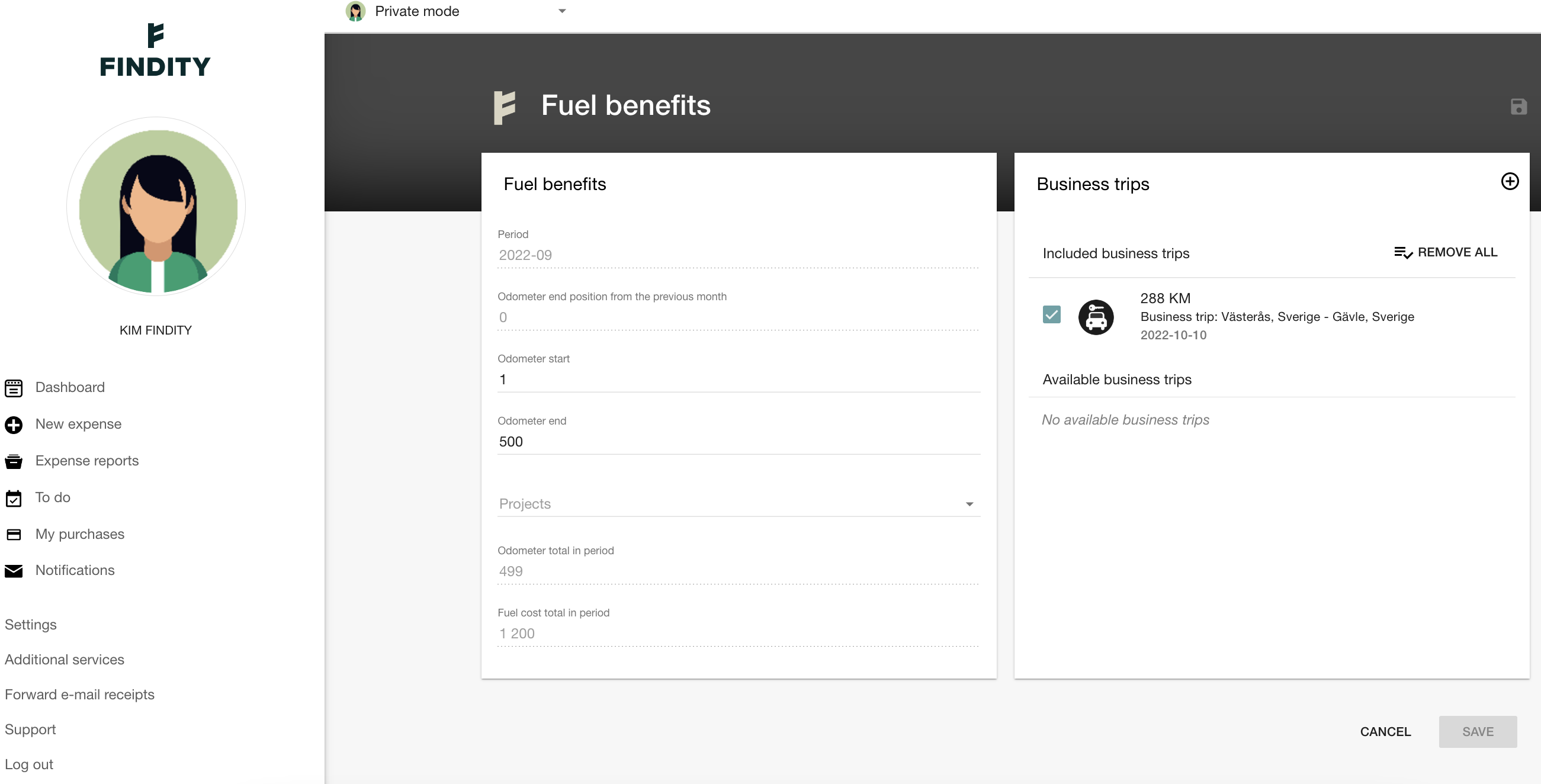
You need to create an expense report to submit your fuel benefit. When the report is created can you preview the report to see the amounts.
Delete