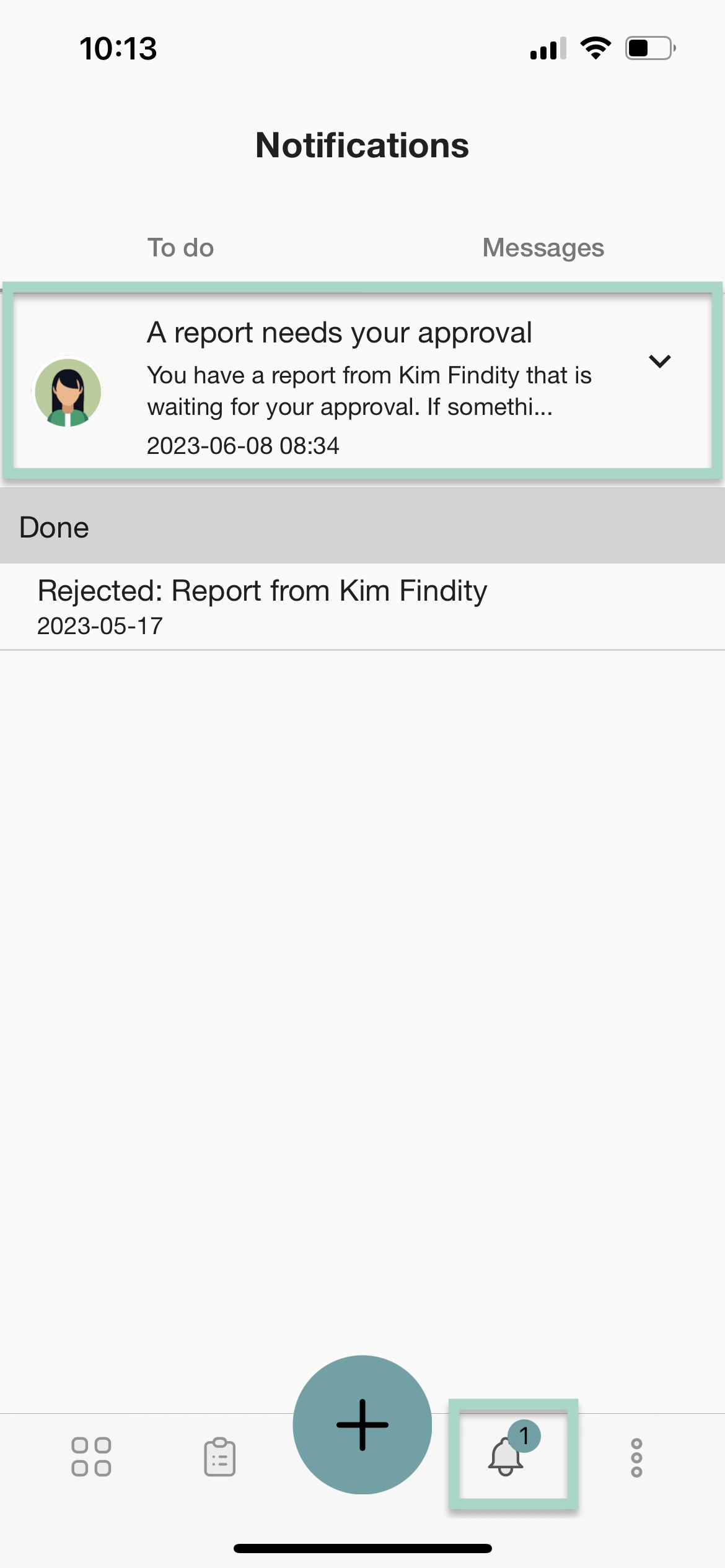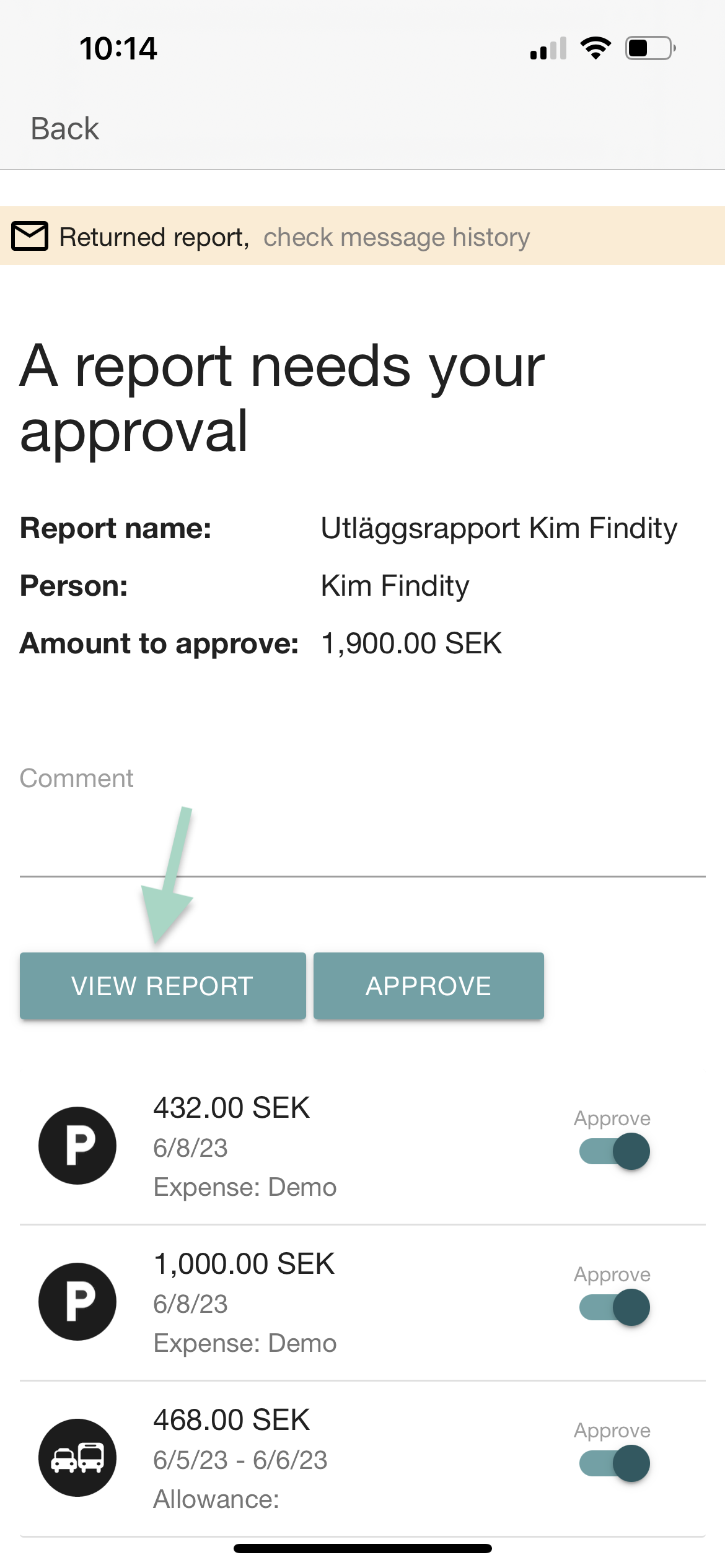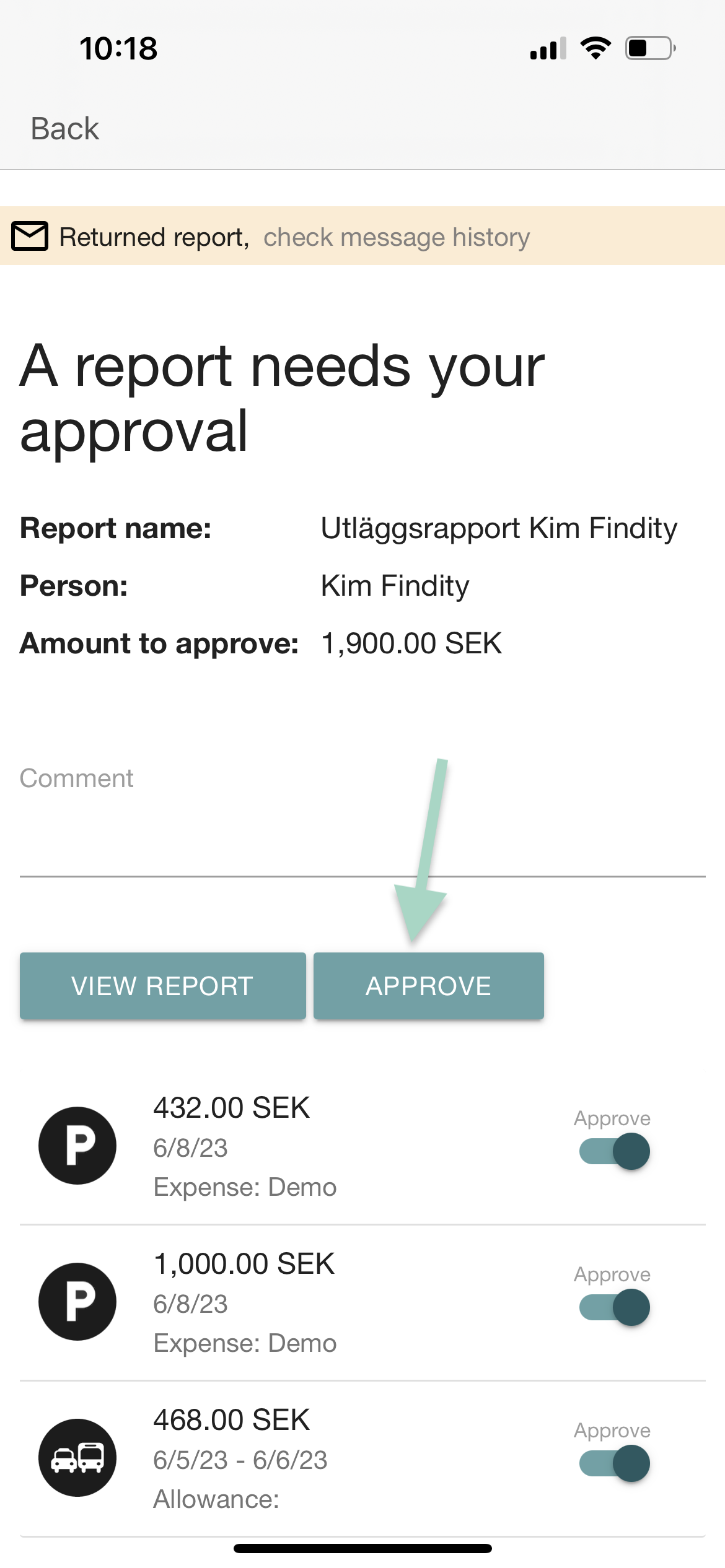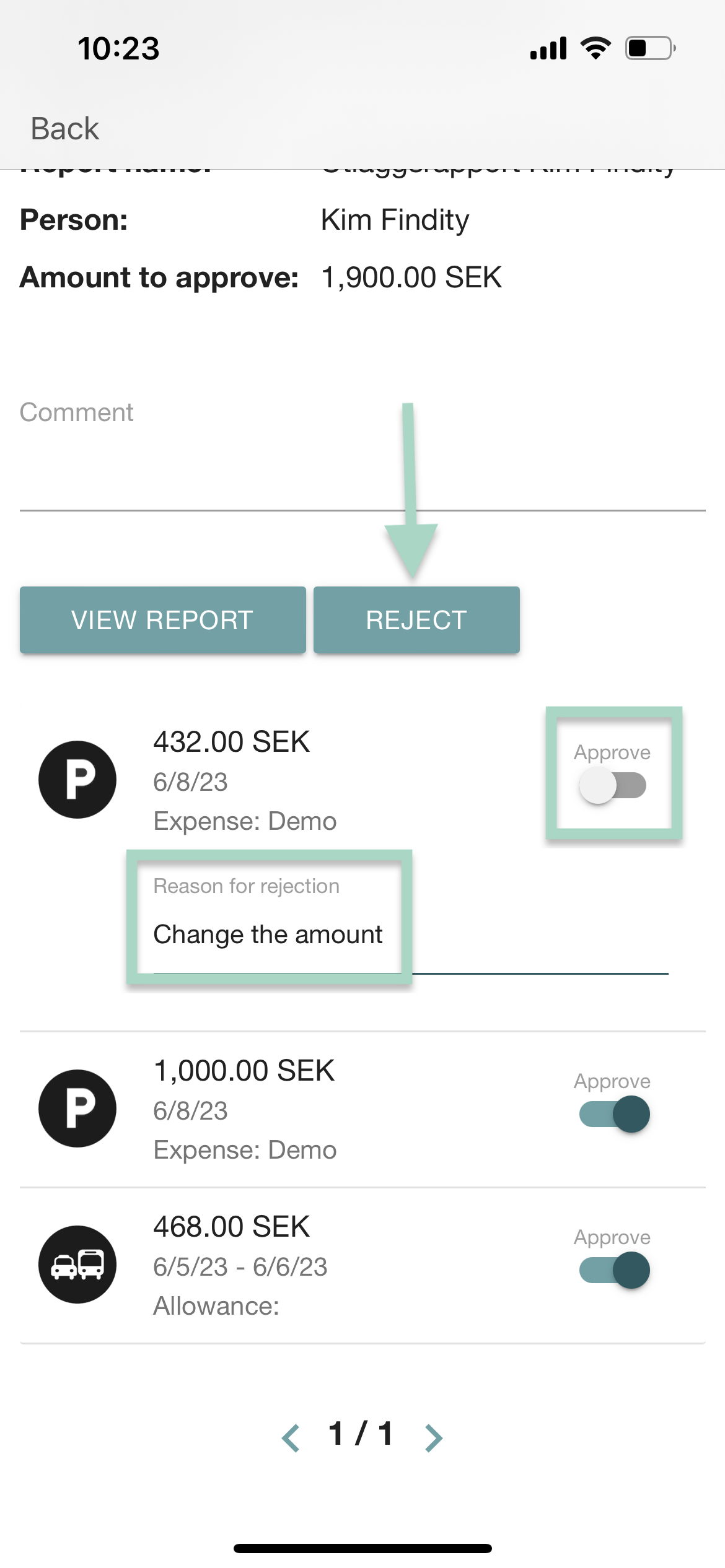How do I approve or reject a submitted report/expense?
Table of Contents
When the user submit a report, you will have the opportunity to approve or reject the hole report or some expenses. This article describe how you approve or reject in your app and on the web.
App
When a report is send from the user, you will receive an email about the report and a notification in your app with information about the report send to you for approval.
Open your app and click on the symbol next to the plus-sign. Open the report you want to review.
View report
To get the hole view over the report, click on View report.
Approve report
If you choose Approve, the hole report approves.
Reject expenses in the report
If you want to reject expenses in the report, choose to change the box from approve to reject. You need to change this on all expenses you want to reject. You can also choose to add a Reson for rejection to the user.
Choose Reject when you want to submit the report back to the user. The user can only change or remove rejected expenses in the report. A rejected report needs to be submitted again by the user.
If you want to read more about how you can handle receipts detected as possible duplicates press this link
DeleteWeb
When a report is send from the user for approval, you will receive an email about the report and a notification on your user account.
Make sure you are logged in in to your Private mode. Go to the To Do tab. Open the report you want to review.
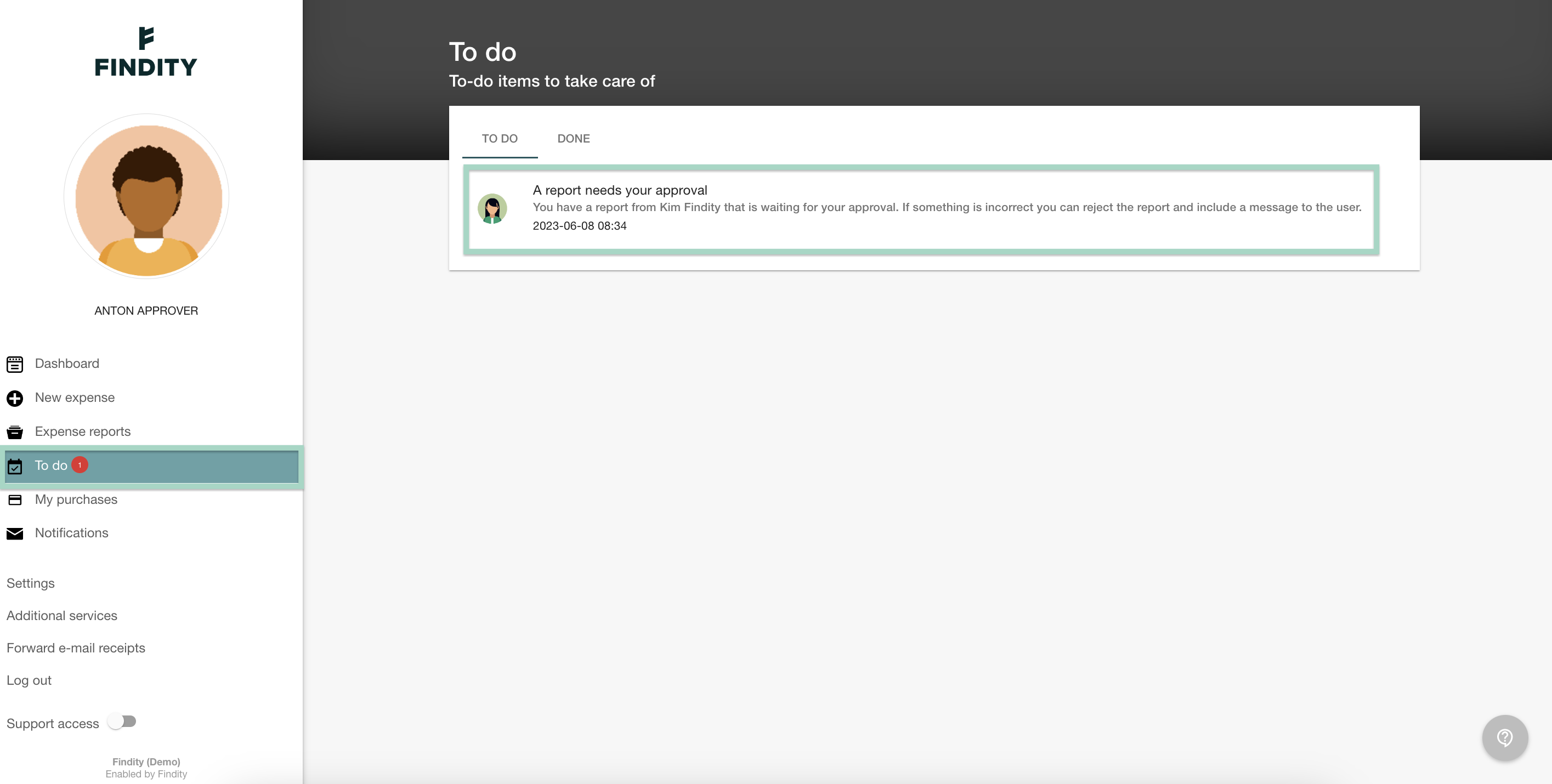
View report
To get the hole view over the report, click on View report. 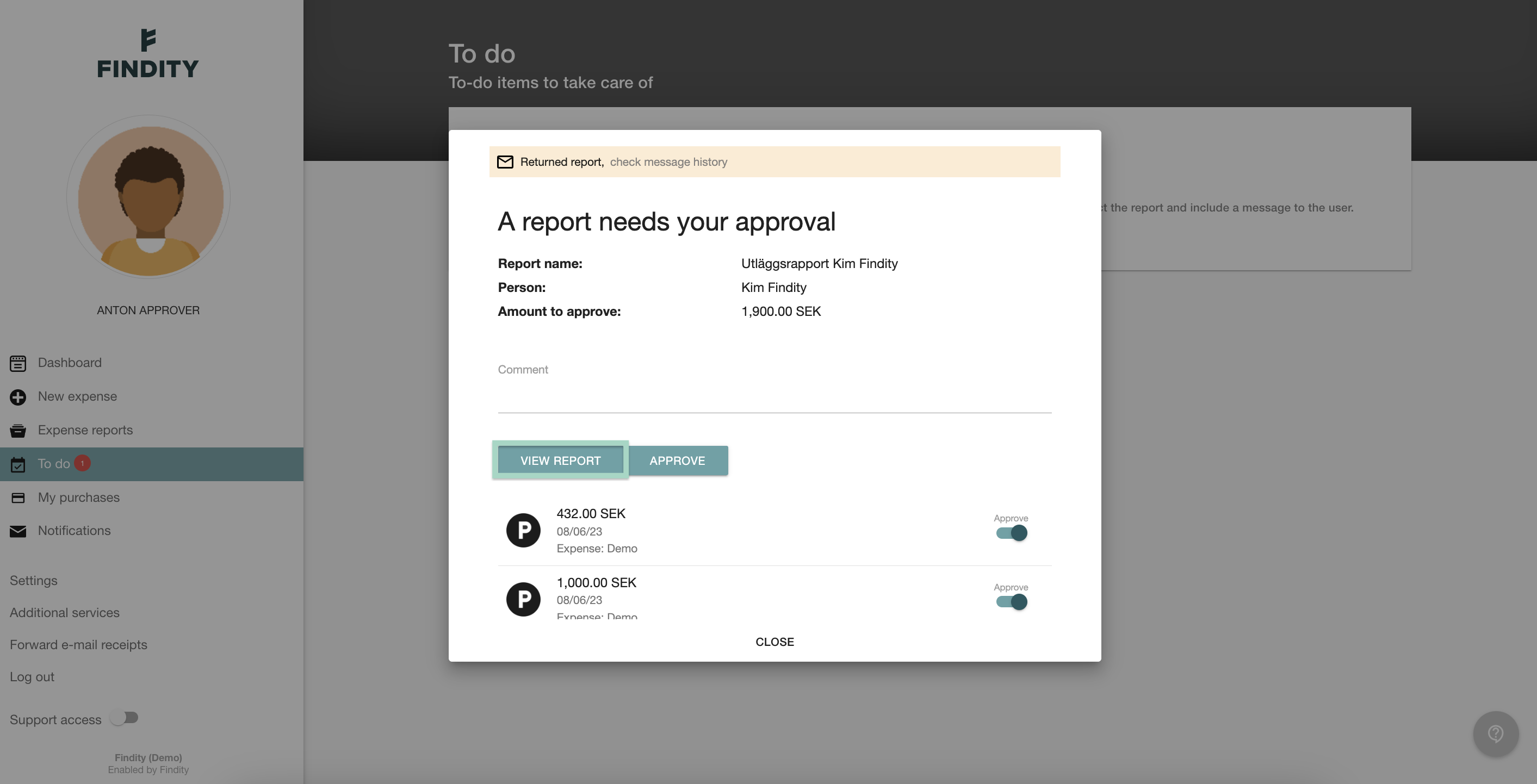
Approve report
If you choose Approve, the hole report approves.
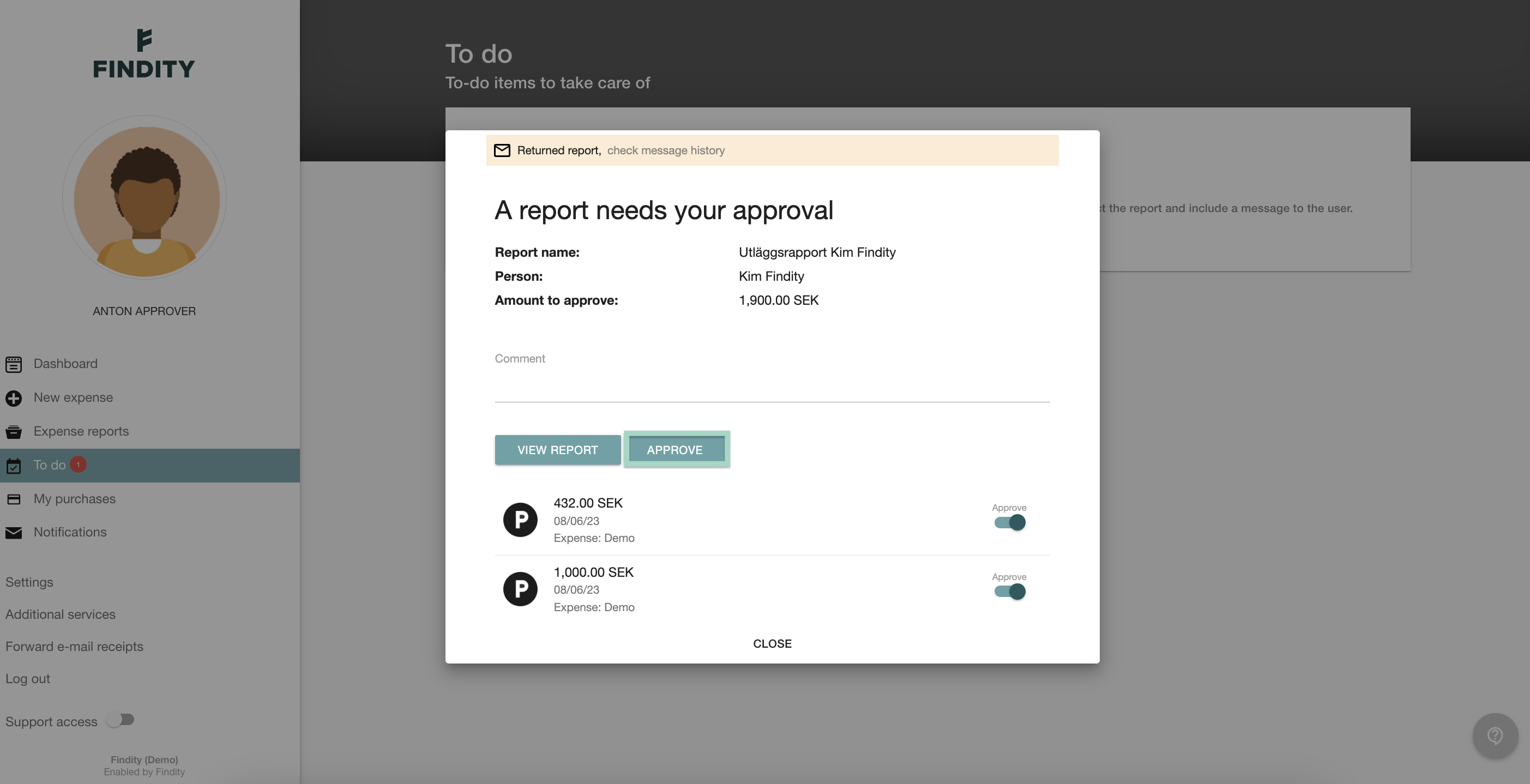
Reject expenses in the report
If you want to reject expenses in the report, choose to change the box from approve to reject. You need to change this on all expenses you want to reject. You can also choose to add a reson for rejection to the user.
Choose Reject when you want to submit the report back to the user. The user can only change or remove rejected expenses in the report. A rejected report needs to be submitted again by the user.
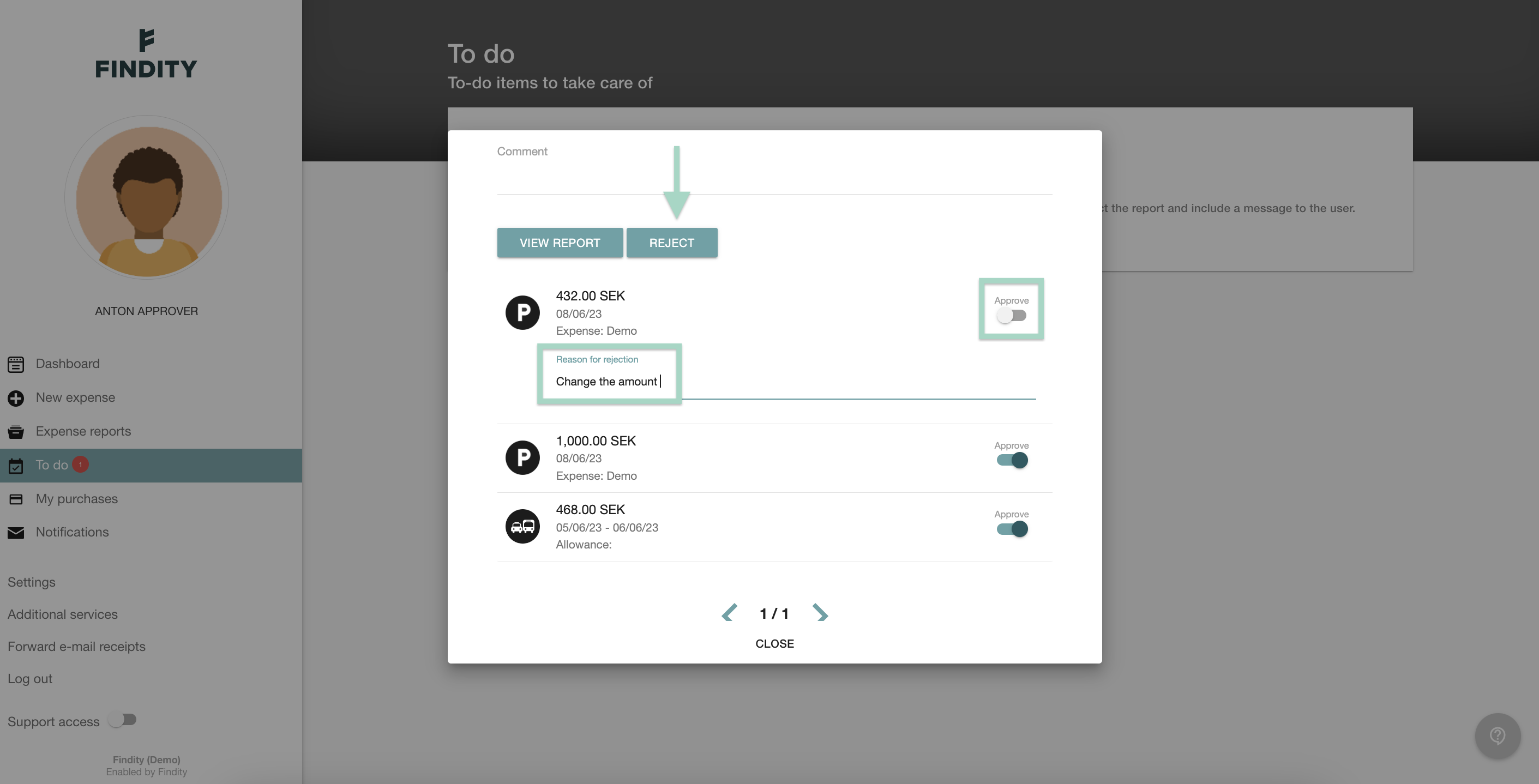
If you want to read more about how you can handle receipts detected as possible duplicates press this link