How do I change my e-mail address? (New app)
Table of Contents
This article applies to the following countries
- All countries
To change your email address in the app or on the web, follow these steps:
Web
1. Navigate to the Settings tab in your user account in Private Mode.
2. Click the pencil icon next to the email address field to edit your email address.
3. A confirmation email will be sent to the new address; follow the instructions provided to complete the change.'
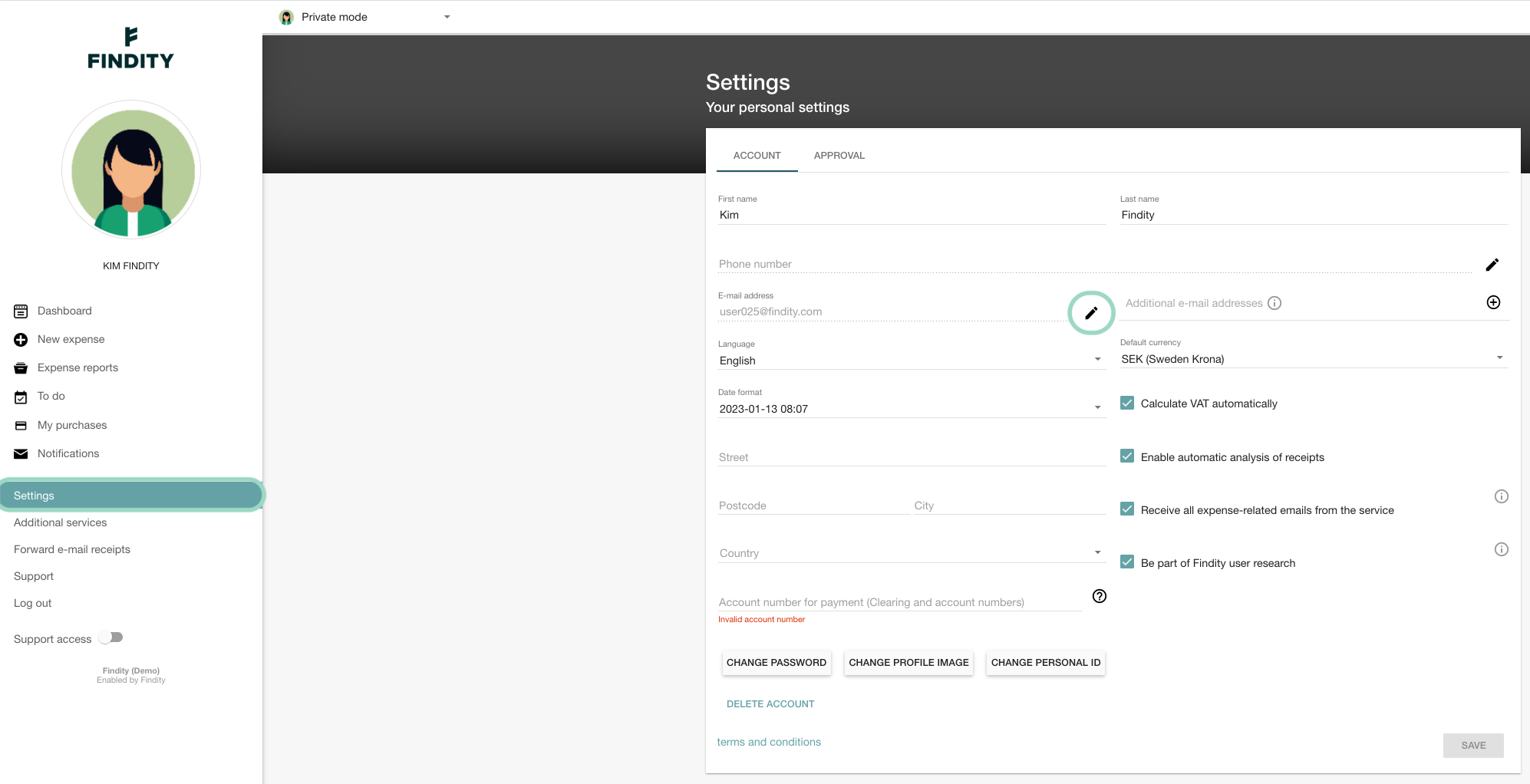
App
1. Tap the three horizontal lines in the top-right corner.
2. Select My Profile.
3. Tap the Email Addresses line.
4. A confirmation email will be sent to the new address; follow the instructions provided to complete the change.


