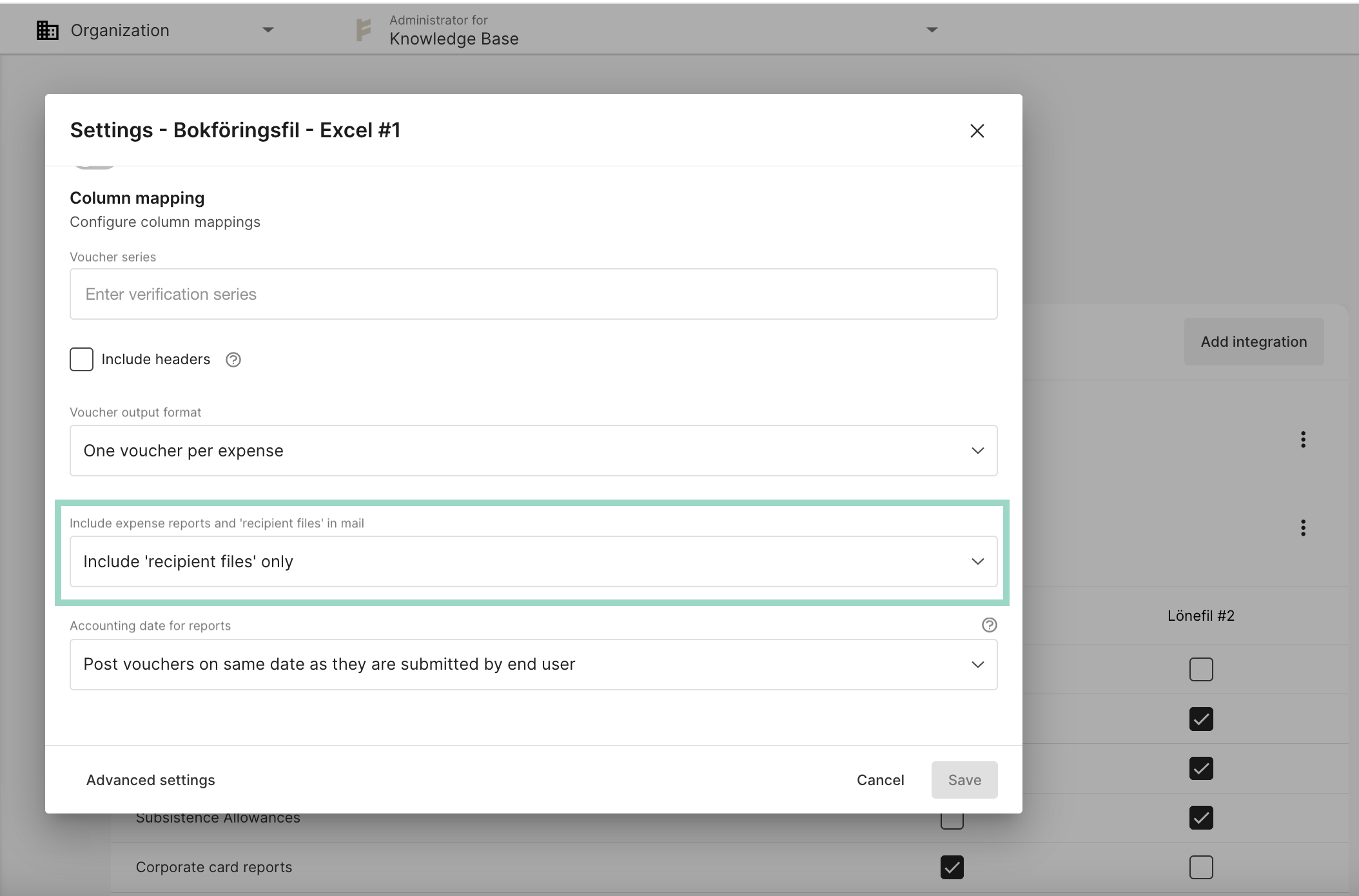How do I add my e-mail as the report recipient?
Table of Contents
Go to Settings > Expense management > Integrations and click on the integration you would like to add your e-mail to, to receive information about reports.

In the new window that opens, you can add the e-mail address under Report recipient. Save the new settings.
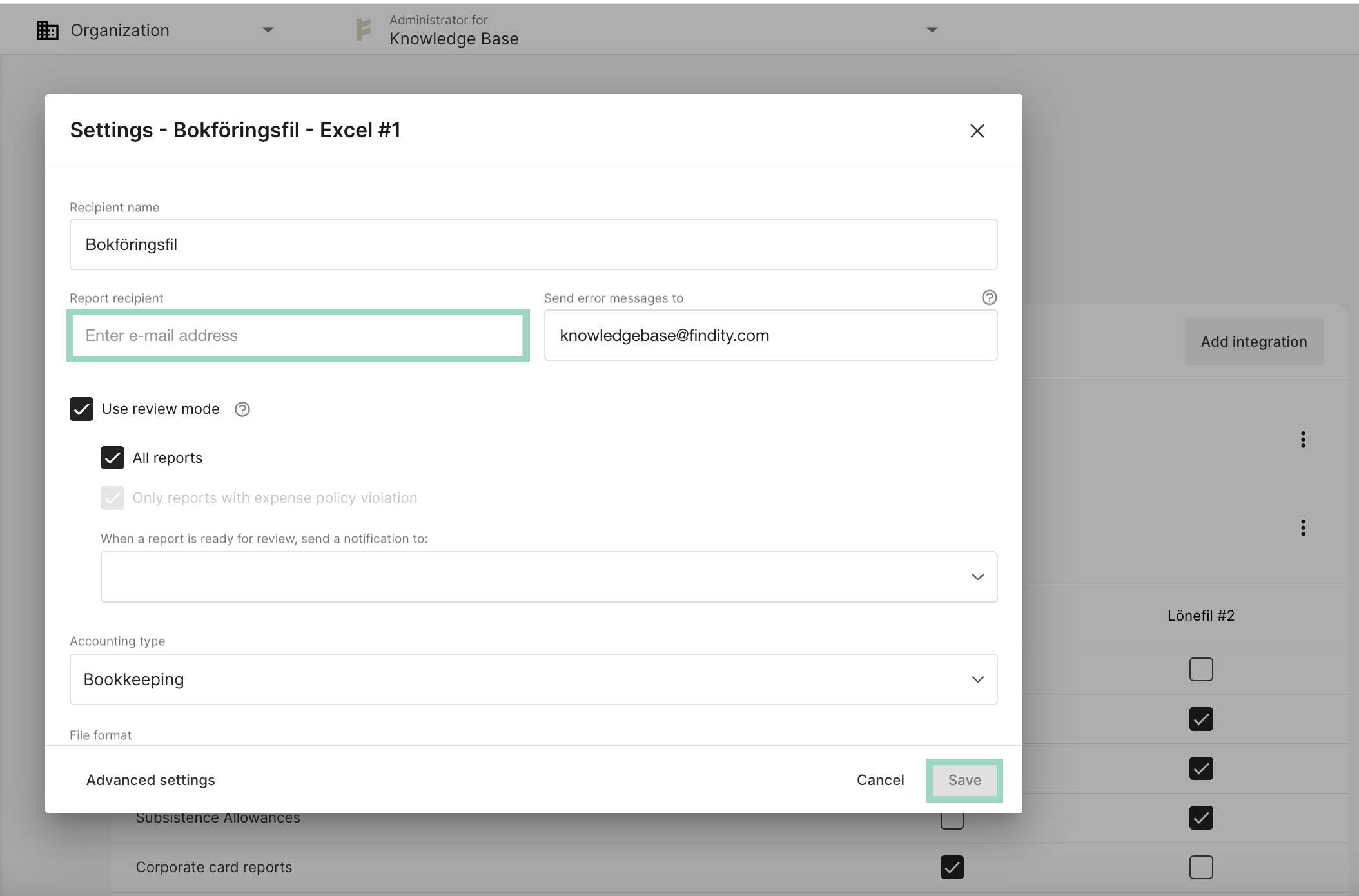
As soon as a report has been sent to the specific report recipient, you will receive an e-mail saying how many reports are available and where you can download an accounting summary. The created file will also be attached to the e-mail.
Depending on what type of settings you do for "include expense reports and 'recipient files' in mail", you can also get the reports as attachments or links in the e-mail. You find the settings for this if you scroll down in the settings for the integration.