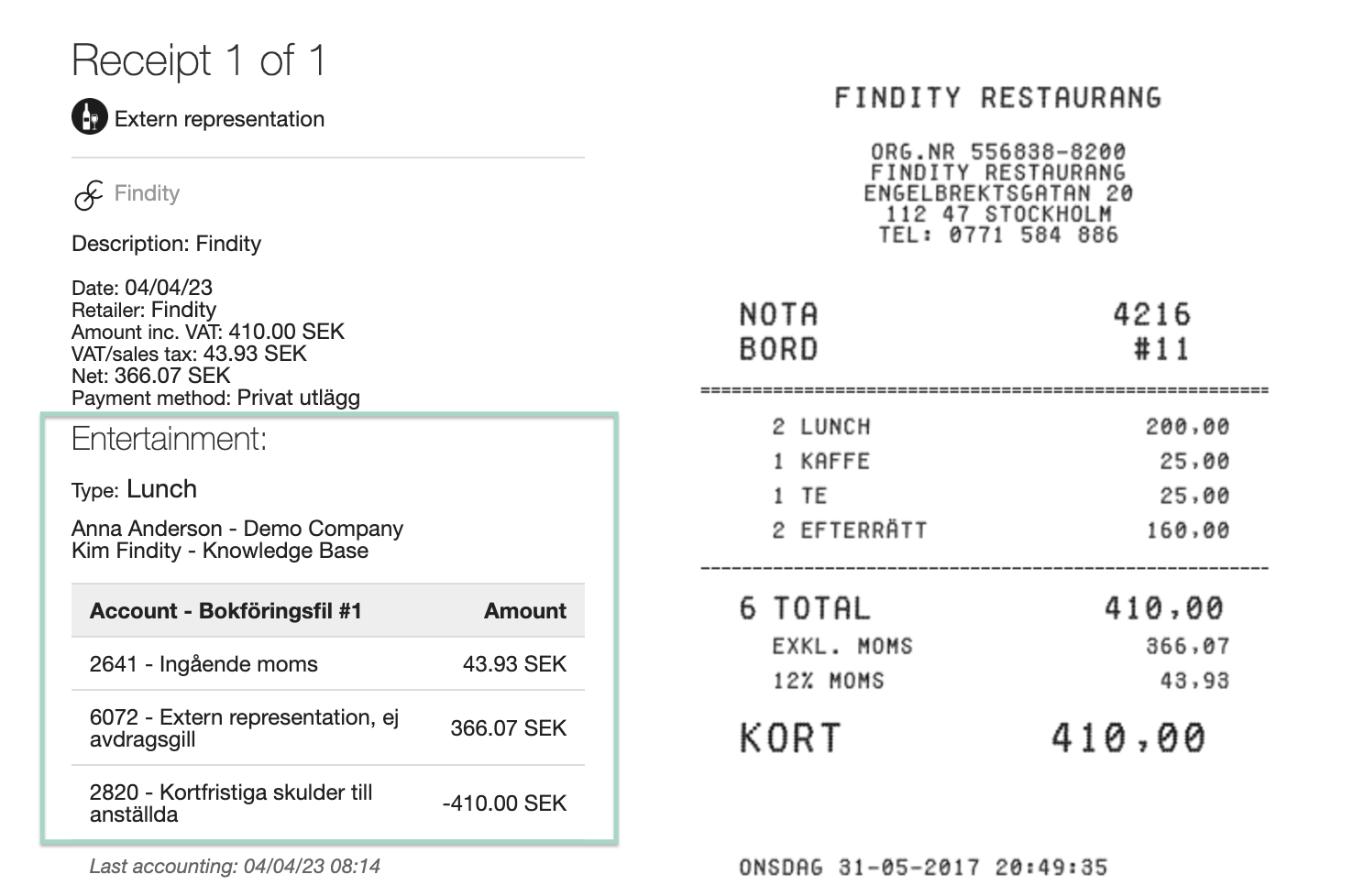How is representation calculated in Findity?
Table of Contents
Representation rules are built into the system so that you as an administrator, or the user, don't have to do that calculation manually.
In the expense, the user enter the total Amount, VAT, the Type of representation and enter the number of guests. When this is filled in, the service will then calculates what is deductible and what is not based on these fields.
The service detects if the VAT doesn't correspond exactly to either 12% or 25% in relation to the total amount, and can then understand if alcohol was included in the representation. The service makes a calculation based on both proportioning and a template and always chooses what is most beneficial for the company.
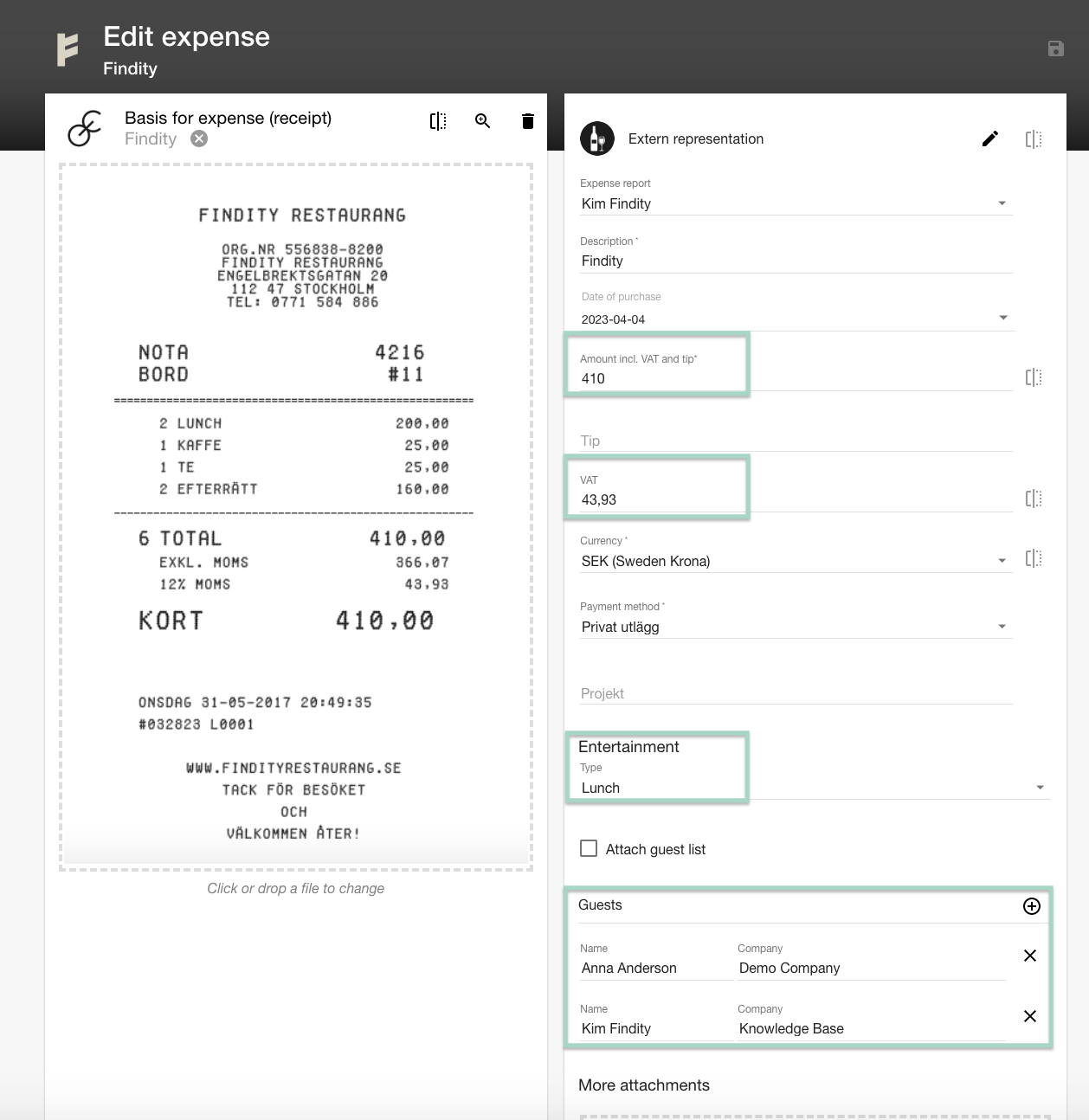
This is how the amount in the accounting look like when we preview the report. The calculation is based on the fields in this users report and here we can see only 43,93 SEK is deductible in this representation.