How do i delete a corporate card report?
Table of Contents
This article applies to the following countries
- All countries
This article will show how to delete a corporate card report that is not submitted yet by the user.
Good to know: not billed reports is not possible to delete.
Click on the tab Reports and Corporate card. Choose to click on the three dots on the right side of the page.
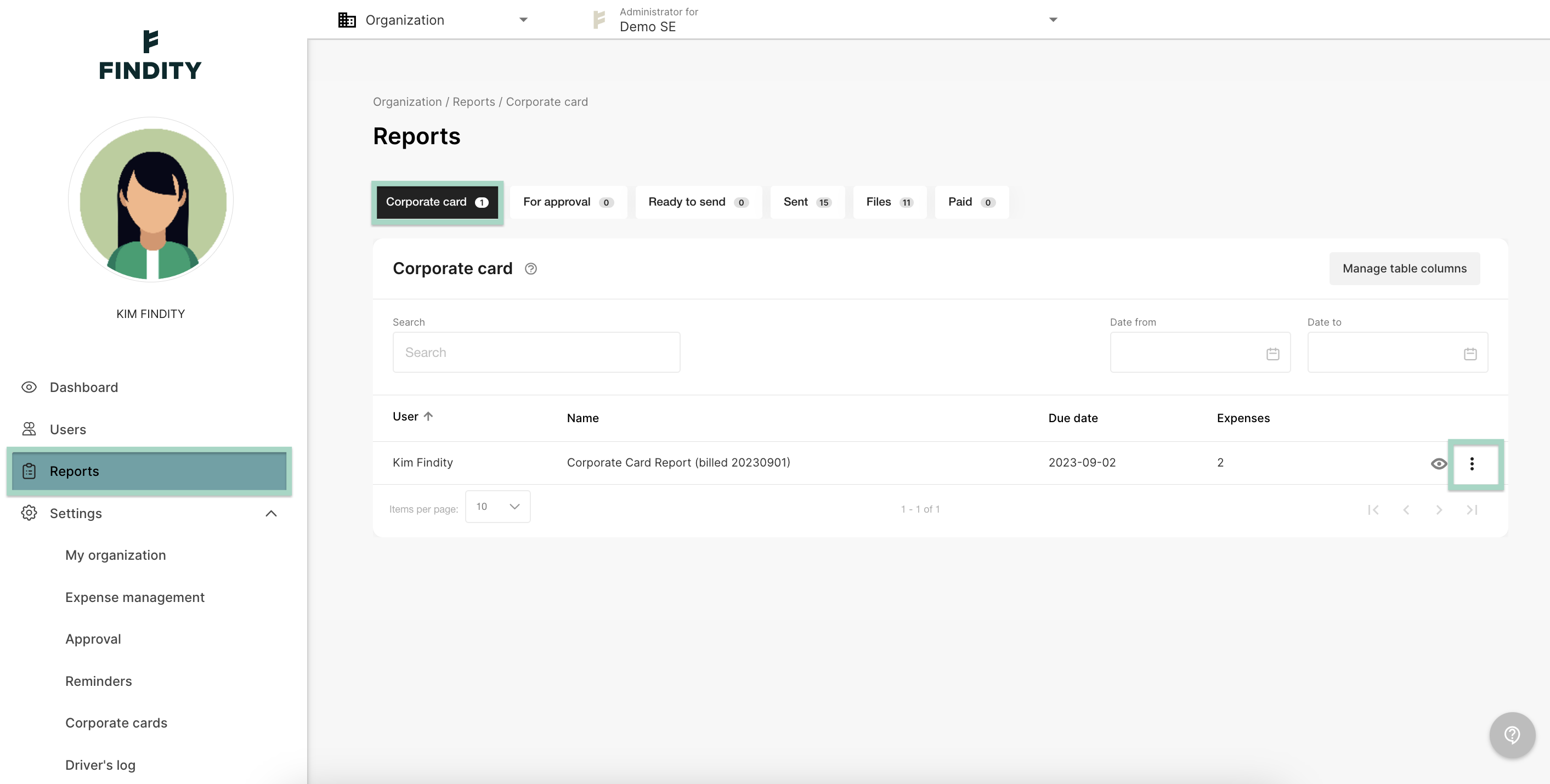
A box with different options will pop-up on your page. Choose Delete expense report.
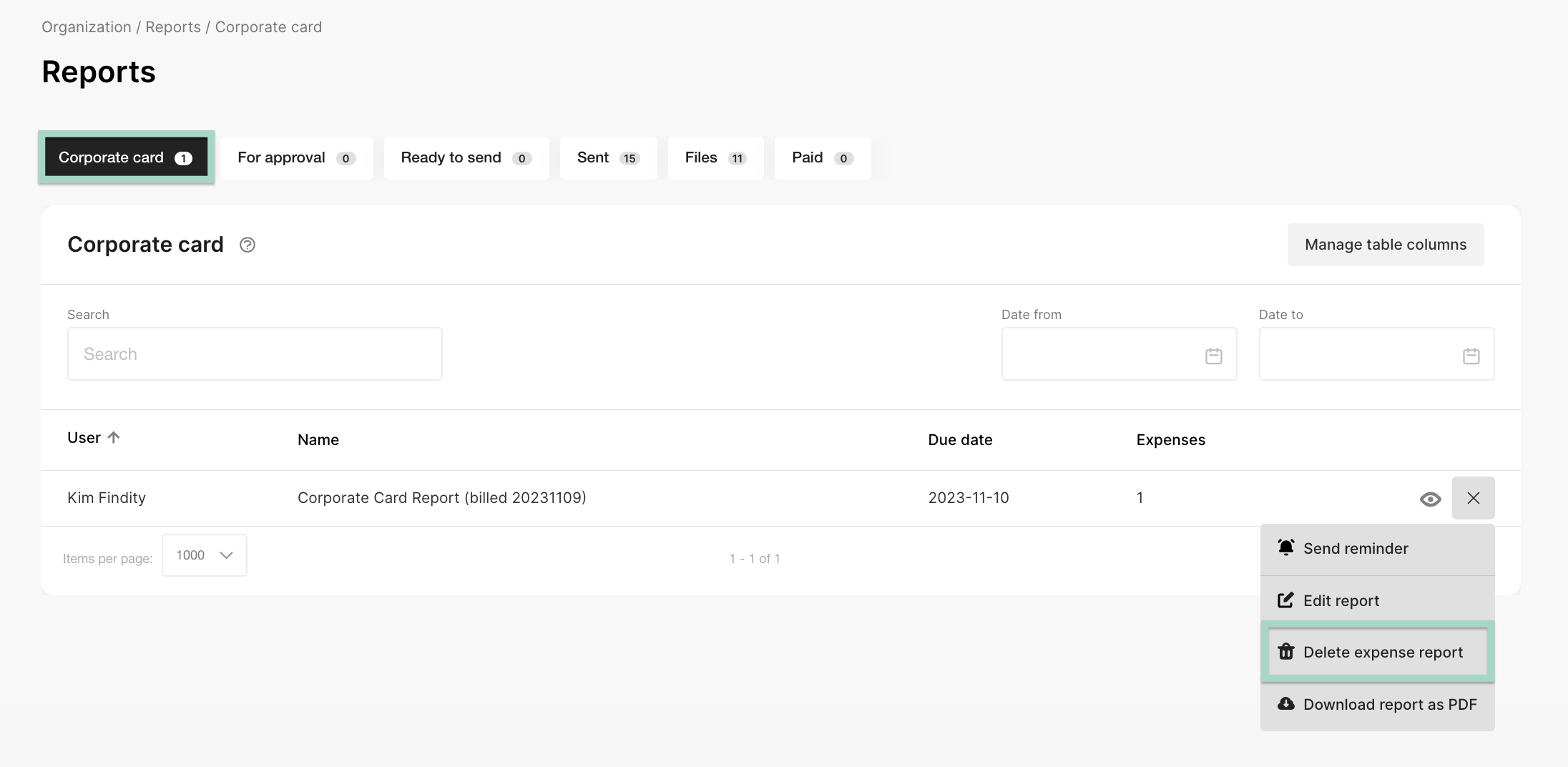
The report is now deleted.
This needs to be done on every report you want to delete. It is not possible to delete several reports in just one click, you need to click delete the reports one by one.