How do I import/set up new salary types?
Table of Contents
Click on the tab Settings - Expense management - Integration - Salary types.

You do now have the option to add Create new or you can Import/Export.
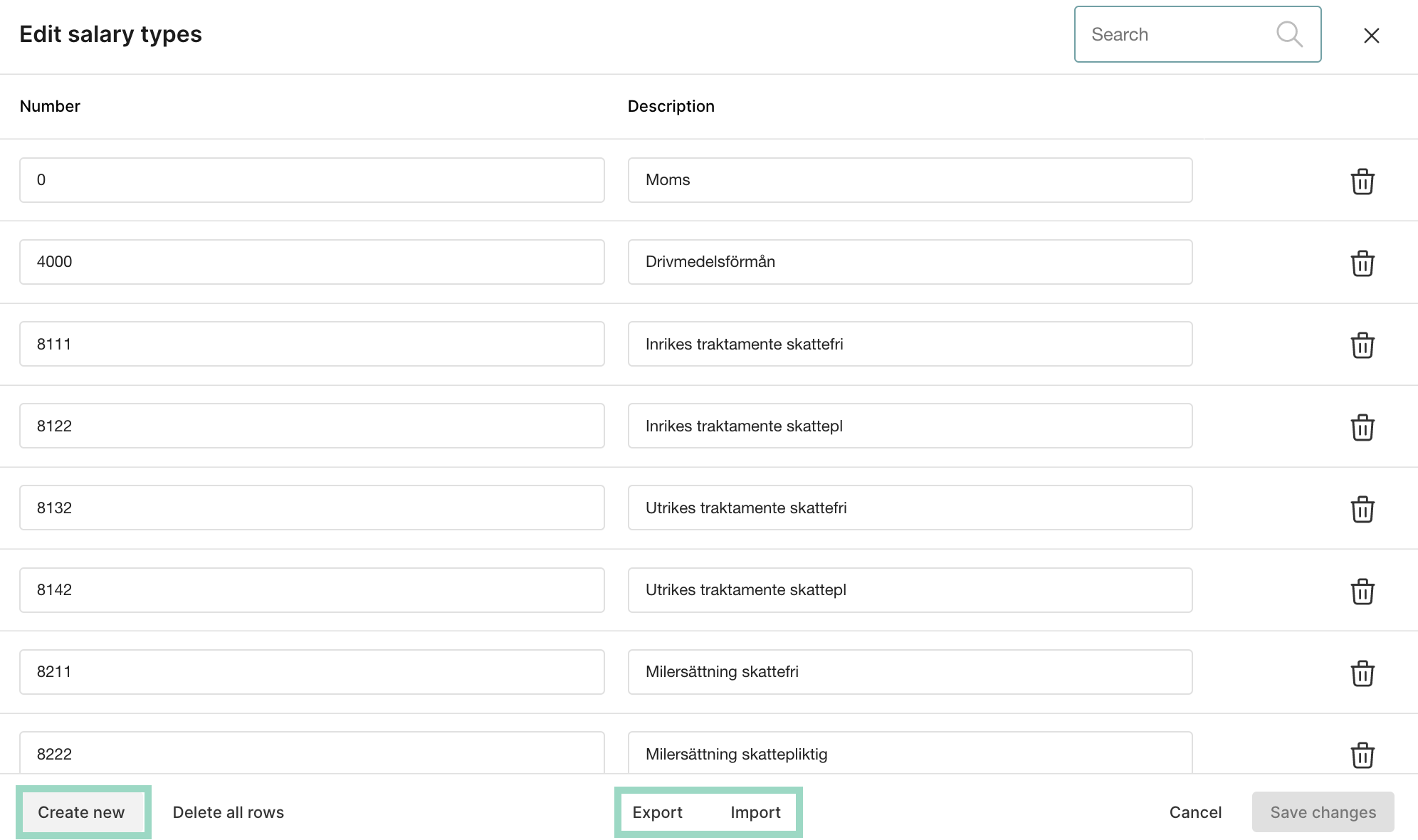
If you want to Import new salary types you can choose to import from template or your own template.
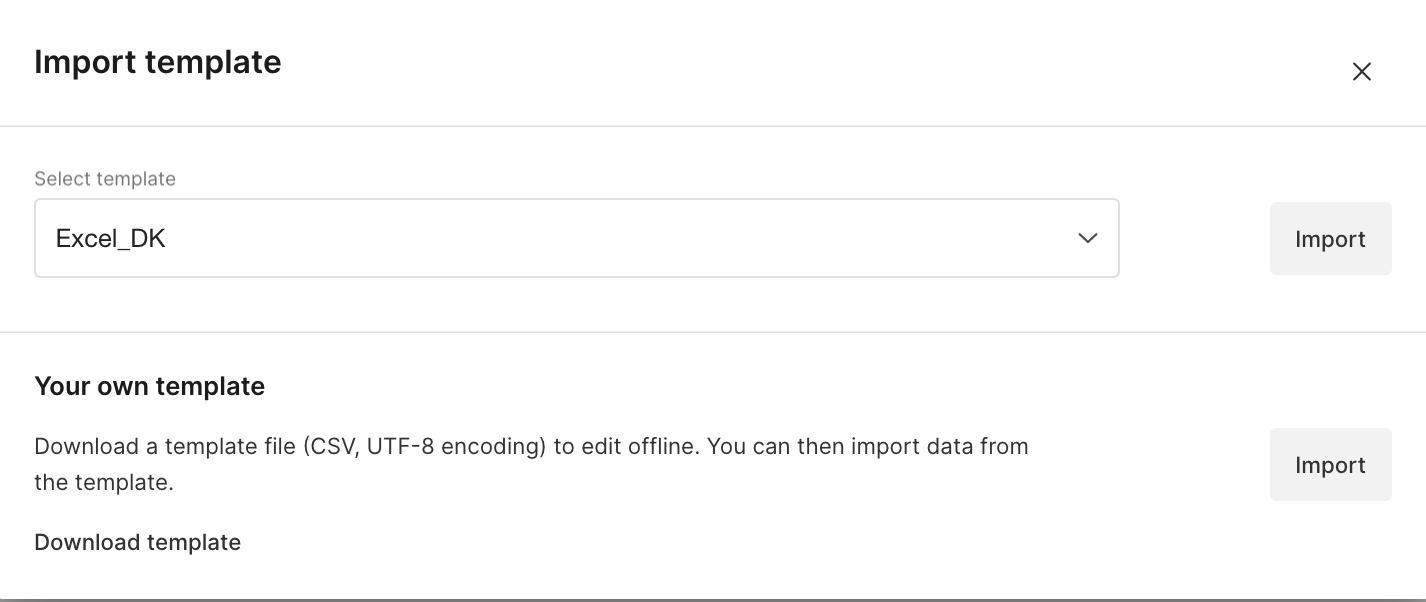
If you want to download all salary types click on Export. The file will now be downloaded in your browser.
