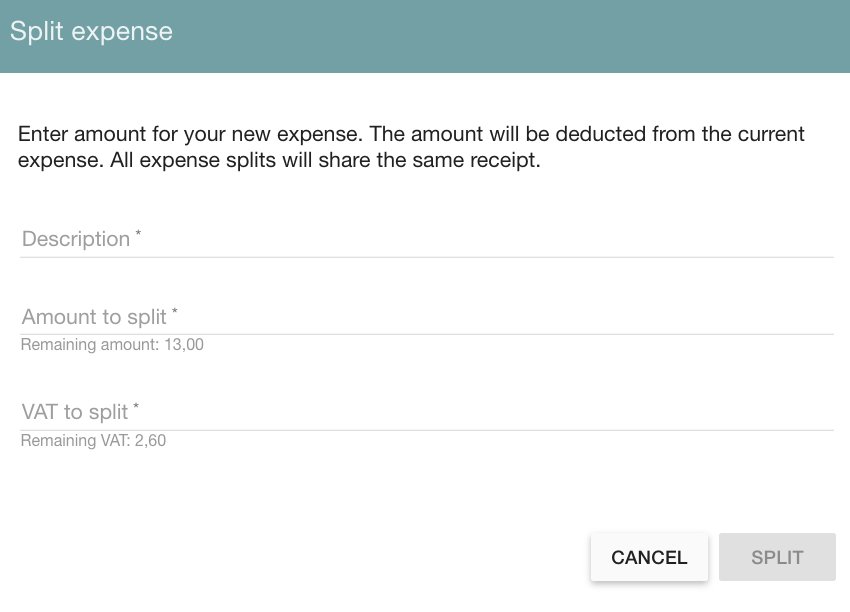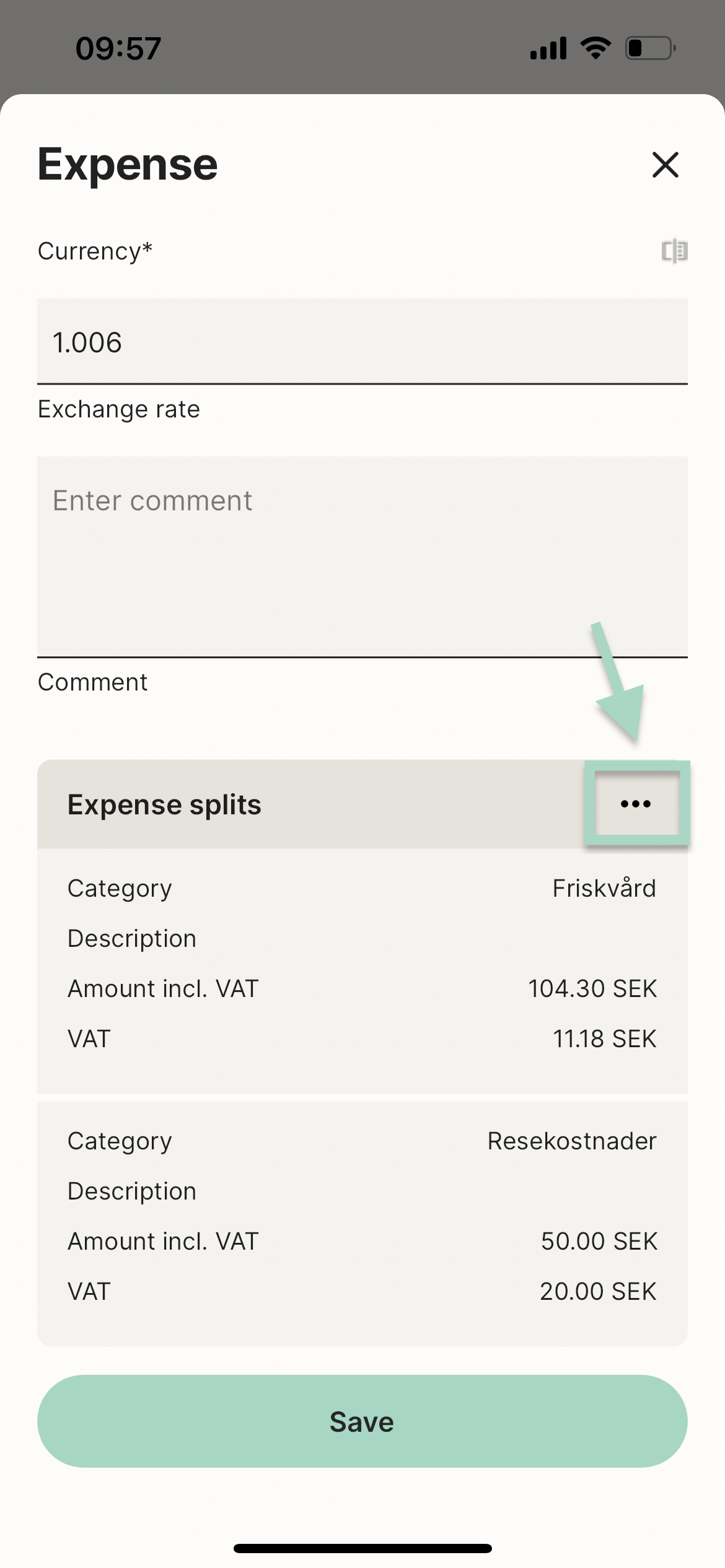Can I split an expense into two separate expenses? (New app)
Table of Contents
This article applies to the following countries
- All countries
Split expense must first be activated on the organisation by the administrators. If you don't have the opportunity to split expenses, we advise you to take it further internally with your organisation.
When it is activated and ready, you as a user will get a choice Split in your expense. The expense can be split as many times as you like. To be able to split an expense when the function is activated, you need to add the receipt image in your expense.
App
In your expense, scroll down and press Split receipt when you are done with your expense and want to split it.
A new box will pop up. Fill in the information in the lines. If you want to split the receipt again, choose to Add split. Press Save when you are done.
The field Expense splits shows all your splits. If you want to do some changes in your expense splits, press the three dots on the right side and choose to Edit split.
Press Save when you are done.
Web
In your expense, press Split when you are done with your expense and want to split it.
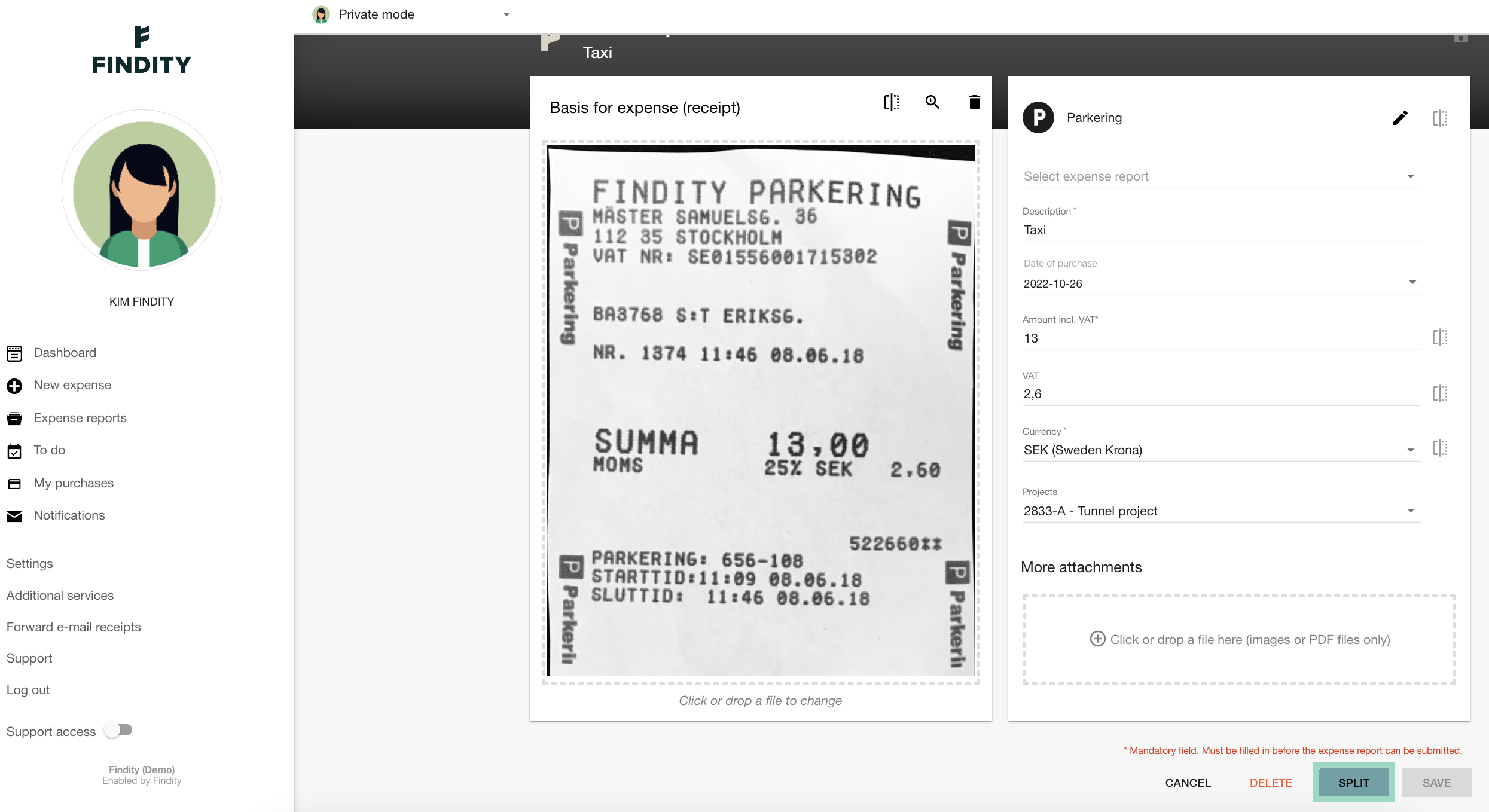
A new box will pop up and there you fill in the mandatory fields *
Press Split when you are done.